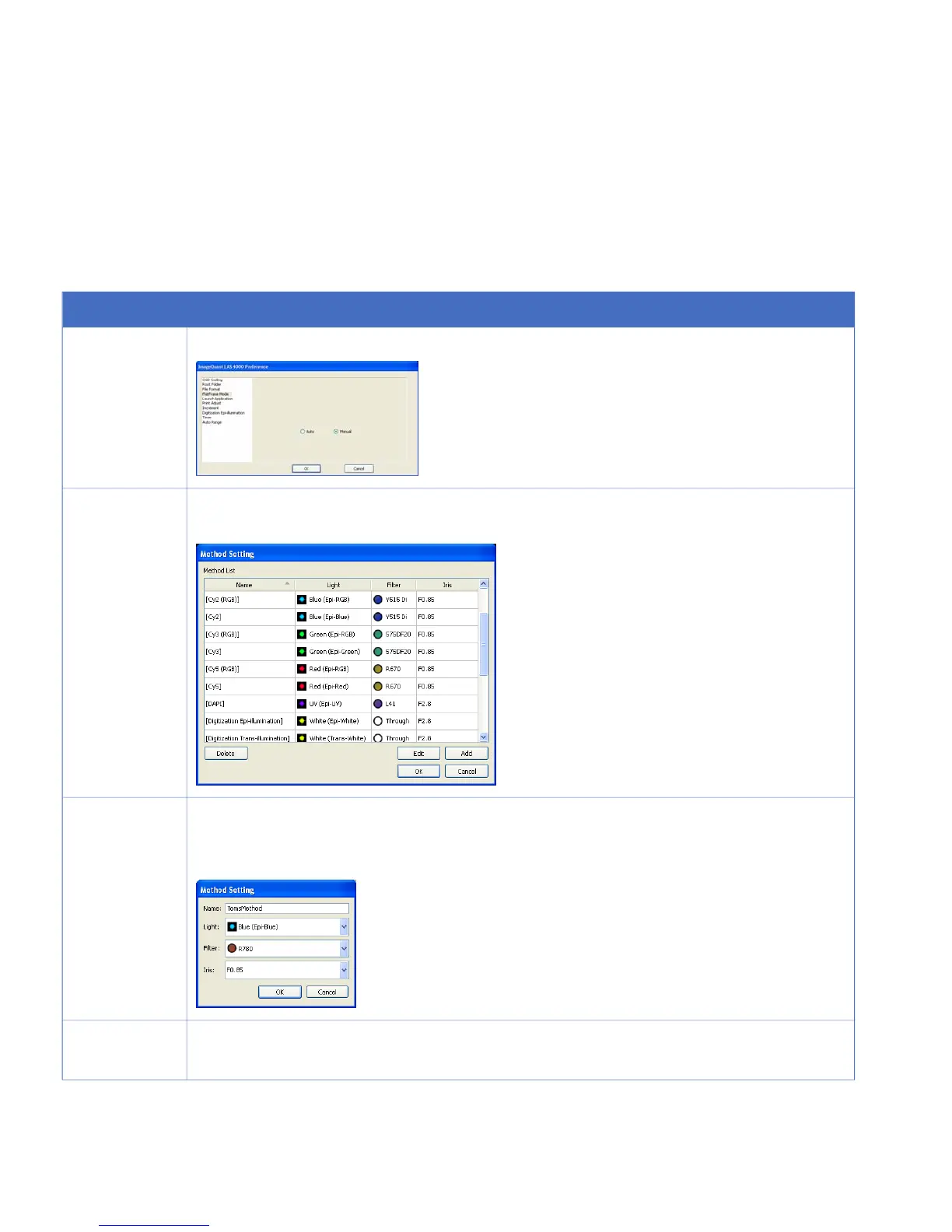4.16 Creating a new method and performing flat frame
calibration
For most purposes a pre-existing method will be sufficient. For other filter, light source and iris
combinations a new method needs to be created. The following describes how to create a new method
and perform a Flat Frame calibration.
OperationStep
In Preference in the Edit menu, select FlatFrame mode, and set this to Manual.
1
To create a new method click Method Setting in the Option menu. The Method Setting dialog
opens.
2
Select an existing method to change and click the Edit button, or to create a new method click
Add.
3
The Method Setting edit dialog opens.
Select the appropriate Light, Filter and Iris, edit the Name for the method and click OK.
4
Once the method is added to the list of methods, click OK to return to the main window.
78 ImageQuant LAS 4000 User Manual 28-9607-42 AB
4 Operating the ImageQuant LAS 4000
4.16 Creating a new method and performing flat frame calibration
