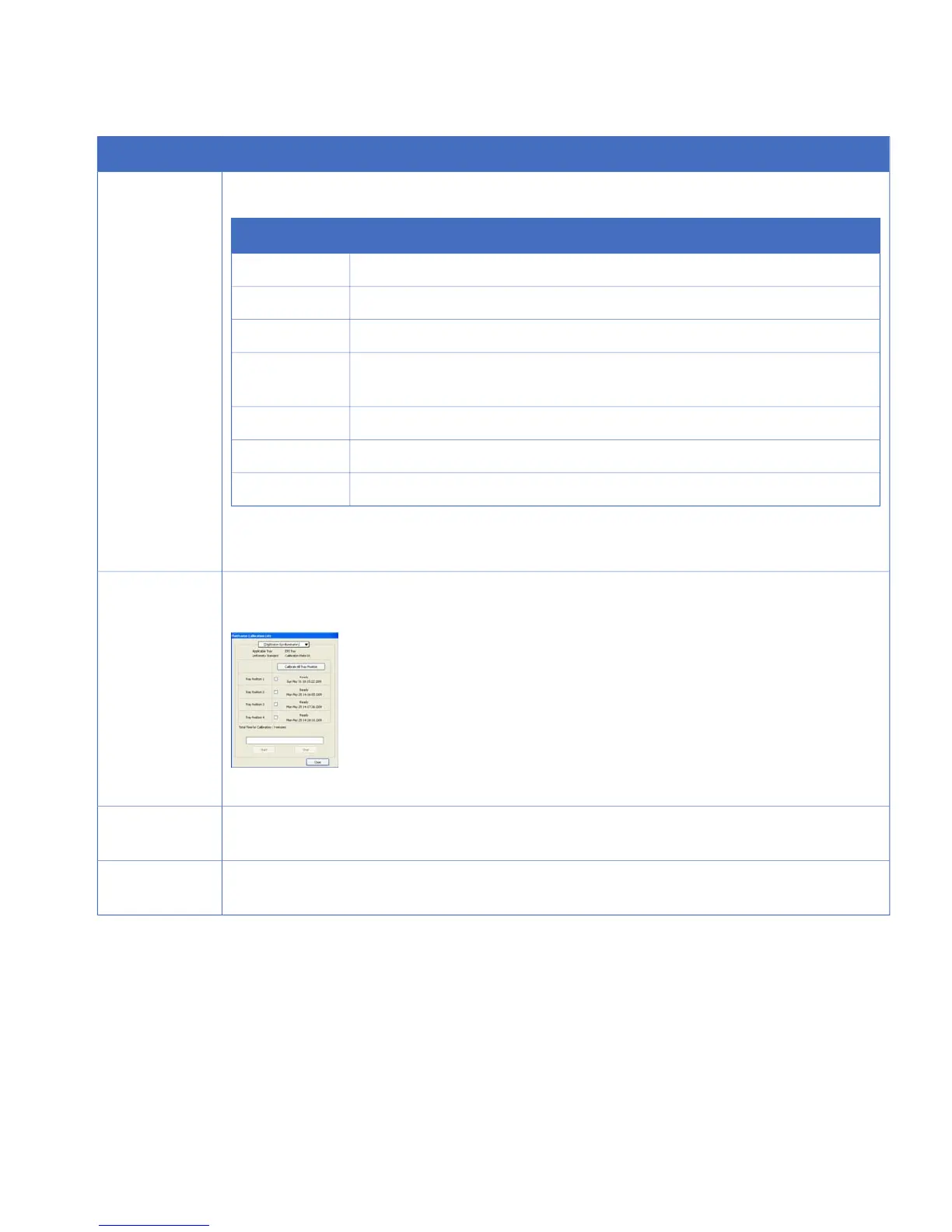OperationStep
Insert the calibration plate appropriate for the light source into the ImageQuant LAS 4000.
5
Calibration plateLight source
Cal plate GR (pink)Red Epi light
Cal plate GR (pink)Green Epi light
Cal plate FL (green)Blue Epi light
Use the Cal plate that corresponds to the chosen wavelength (red, green or
blue)
RGB module
Cal plate GR (pink)NIR Epi light
Cal plate FL (green)UV Epi light
Cal plate DI (white)White Epi light
Close the door of the instrument.
Note:
Ensure the the appropriate lights and filter are in place.
To perform a Flat Frame calibration, select FlatFrame Calibration in the Option menu.
6
The FlatFrame Calibration dialog opens.
Note:
Administrator priveleges are required in order to perform a Flat Frame calibration.
Select the method to calibrate from the drop-down list. Choose which tray positions to calibrate,
then click Start to begin the calibration.
7
Once the calibration is complete, click the Close button to close the dialog. The calibration plate
can now be removed.
8
ImageQuant LAS 4000 User Manual 28-9607-42 AB 79
4 Operating the ImageQuant LAS 4000
4.16 Creating a new method and performing flat frame calibration