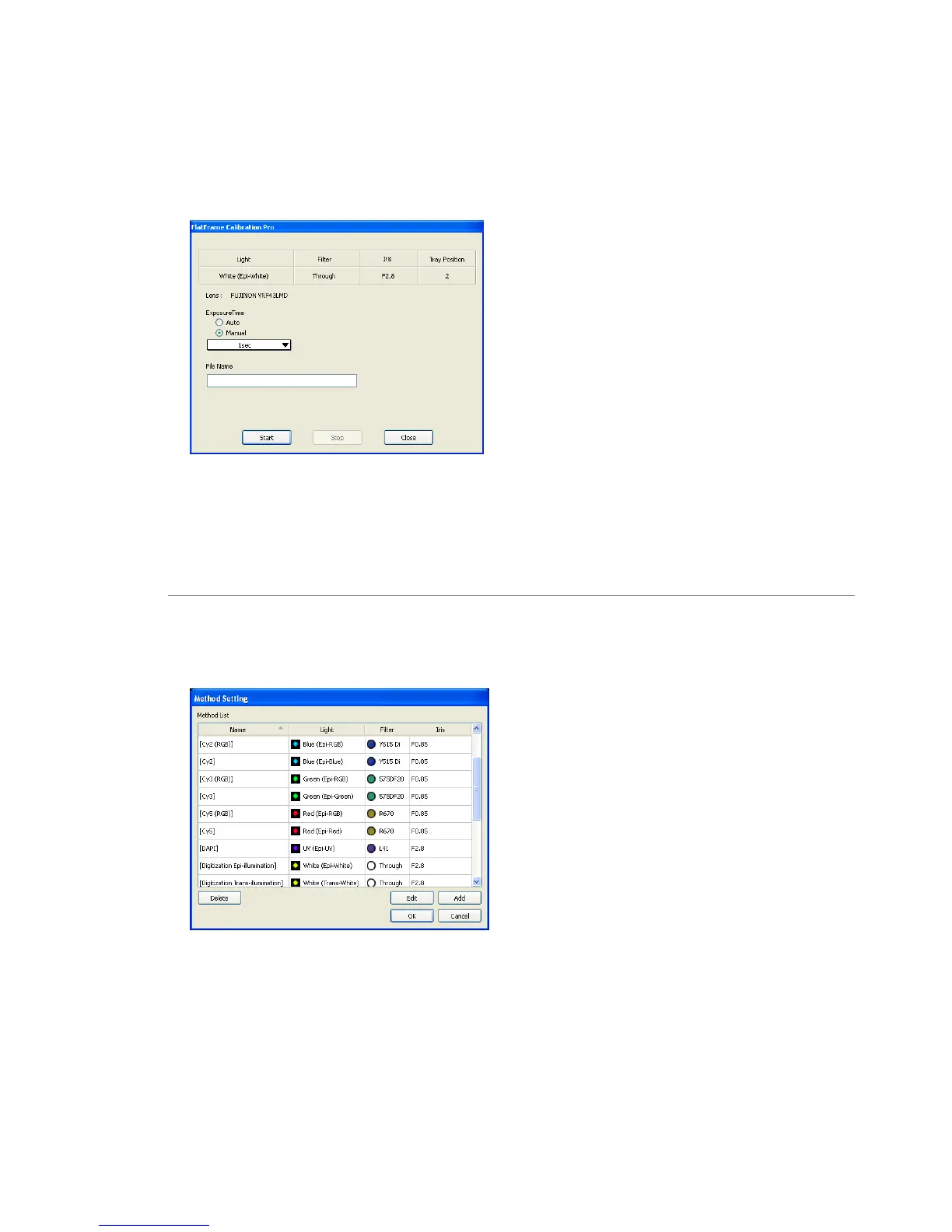Flat Frame Calibration Pro
1
If FlatFrame Calibration Pro is selected in the Option menu, the window of the conditions preset
in the Method/Tray position window will be displayed.
2
Put the appropriate tray and calibration plate in the instrument.
3
Set the exposure time.
4
Enter a file name.
5
Click the Start button.
5.12.3 Method Setting
Method Setting is used to set the content displayed on the Method/Tray position screen.
•
To delete a method, select the method to be deleted and click Delete.
Note:
Only user-defined methods can be deleted.
•
To edit a method, select the method to be edited and click Edit.
Note:
Only user-defined methods can be edited.
•
To add a method, click Add.
106 ImageQuant LAS 4000 User Manual 28-9607-42 AB
5 Software reference guide
5.12 Option menu
5.12.2 Flat Frame Calibration
