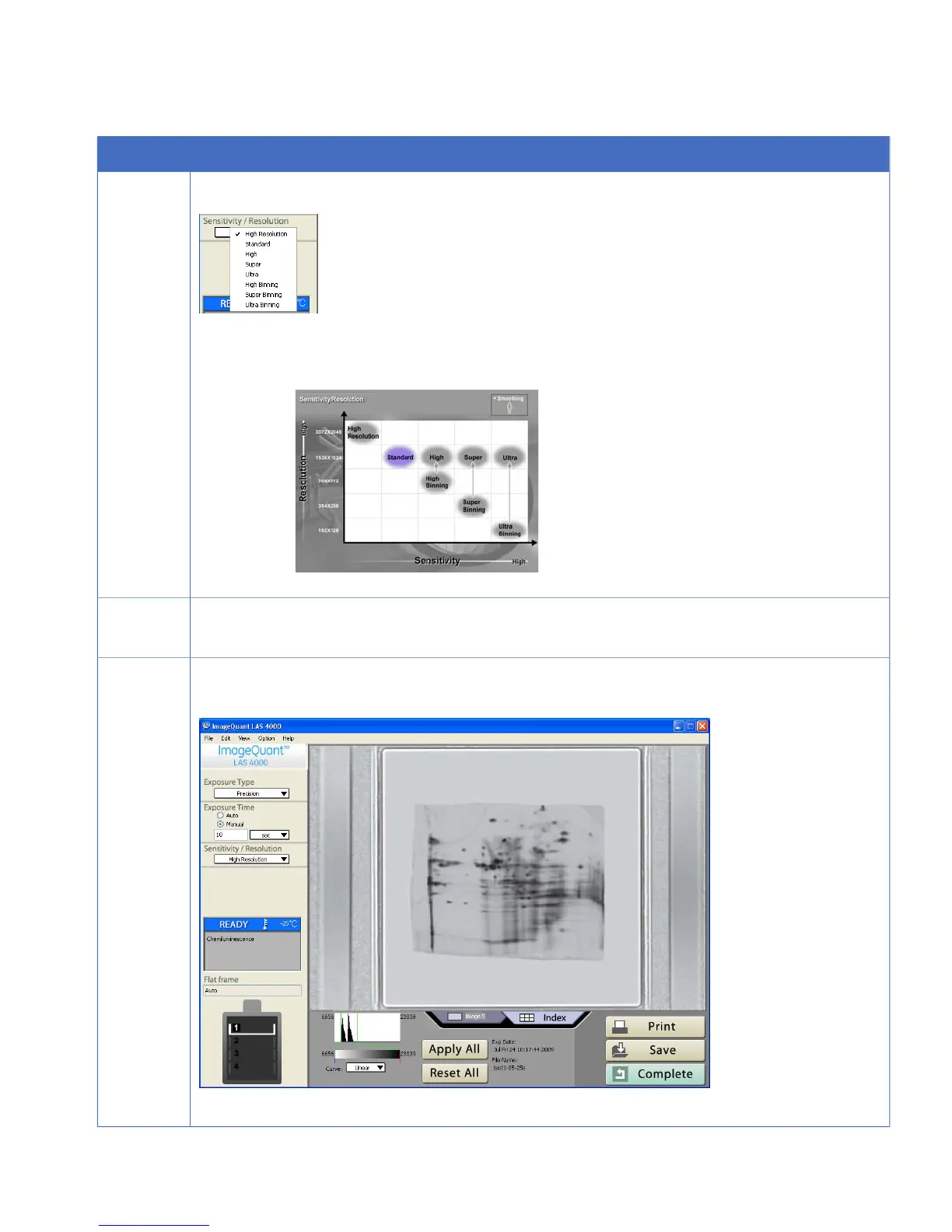ActionStep
Select Sensitivity/Resolution.
7
TIP:
Select Sensitivity/Resolution... in the Help menu. You can display Help that describes
the relation between sensitivity and resolution.
Click the Start button.
8
Exposure is started.
Adjust the gradations of the exposed image, then save and print the image.
9
Click the Complete button.
The display returns to the main screen.
ImageQuant LAS 4000 User Manual 28-9607-42 AB 77
4 Operating the ImageQuant LAS 4000
4.15 Exposing large sample using wide view lens