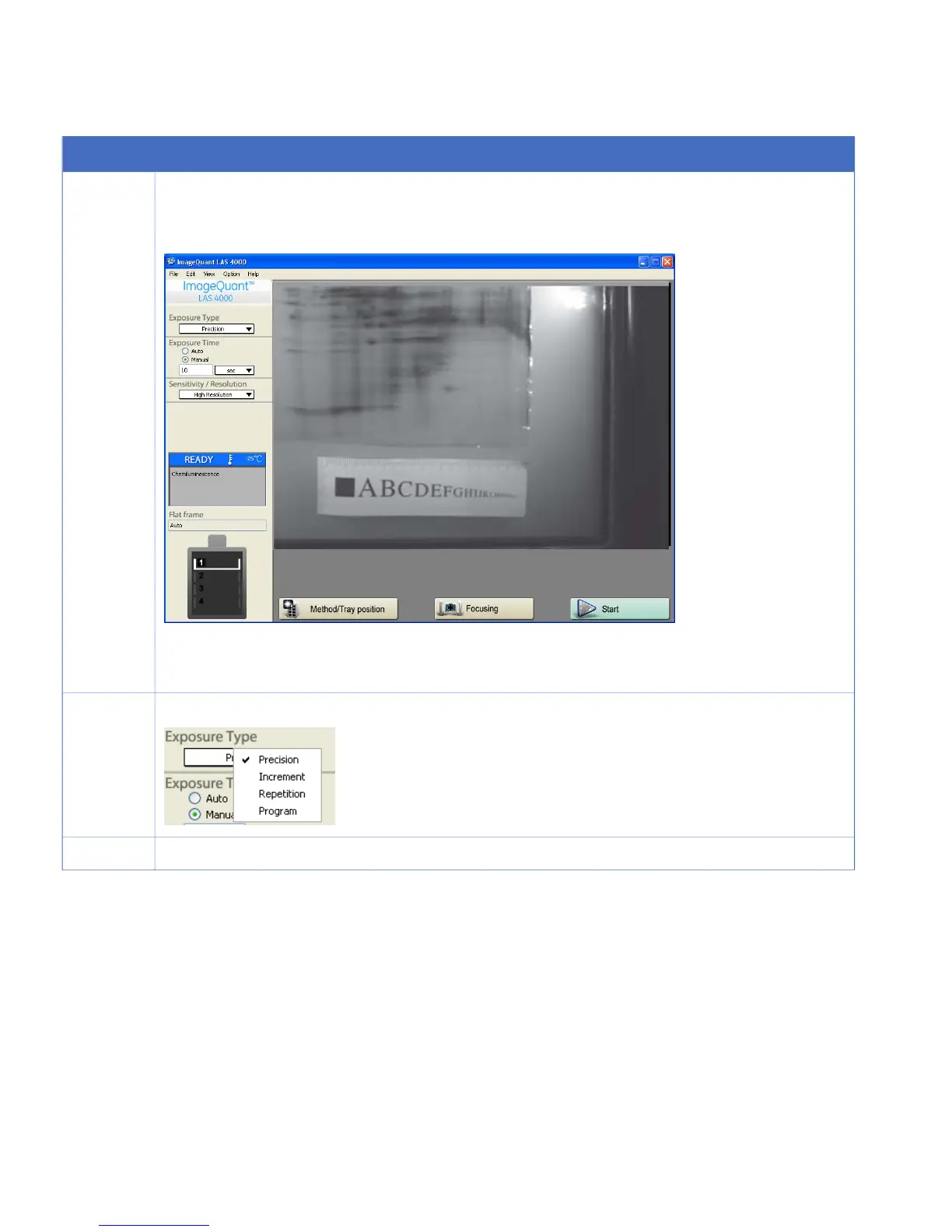ActionStep
Click the Focusing button.
4
Using for example some printed text on the sample tray, turn the lens while viewing the screen, and
adjust the focus manually.
Click the Return button.
TIP:
Click on the image to magnify it. Click on the image again to return to the original size.
Select Exposure Type.
5
Set the Exposure Time or Interval Time.6
76 ImageQuant LAS 4000 User Manual 28-9607-42 AB
4 Operating the ImageQuant LAS 4000
4.15 Exposing large sample using wide view lens