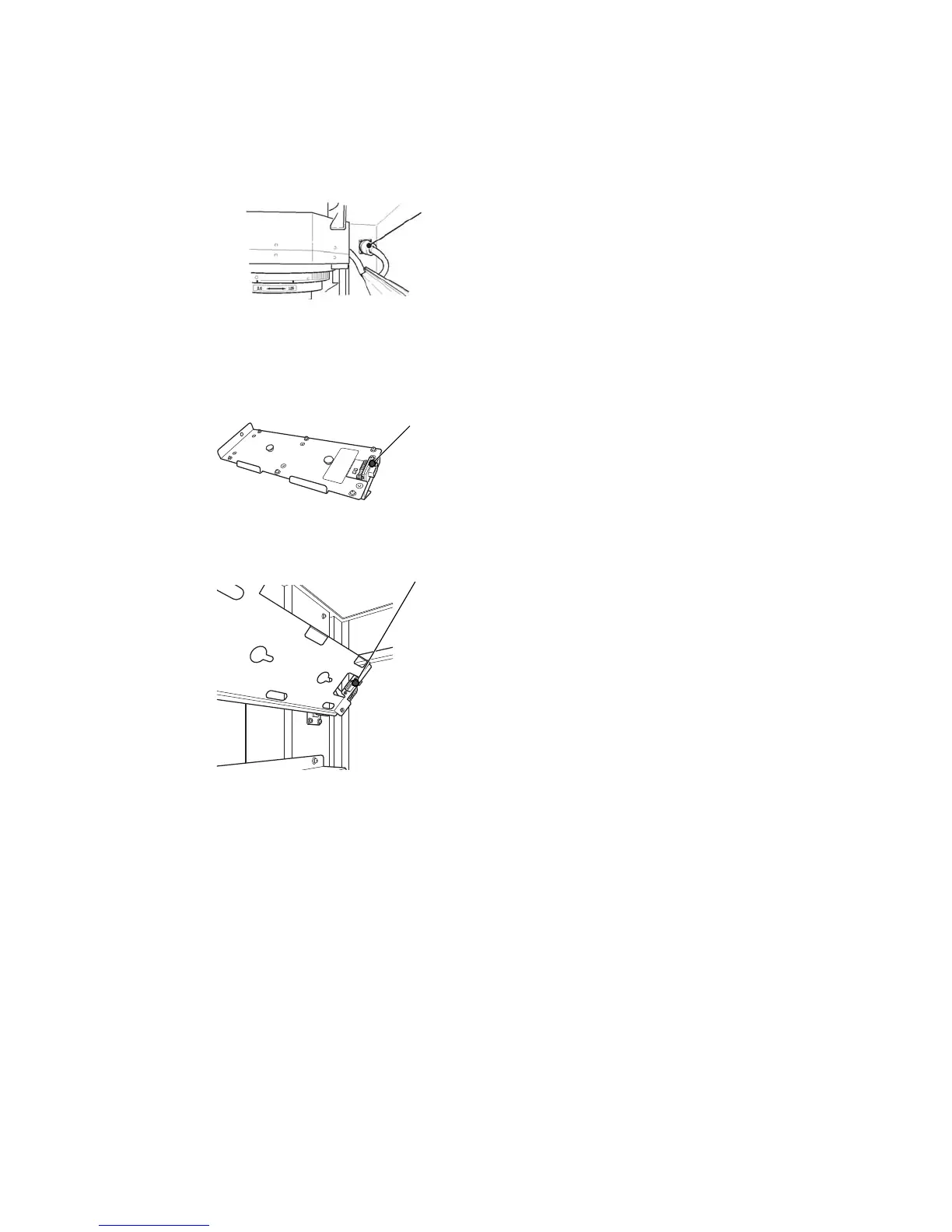Note:
Do not disconnect the camera cable other than when removing the camera head.
LAS High Sens. lens
High Sens. lens cable
A cable used for connecting the LAS High Sens. lens and the IDX.
Make sure that the cable is securely connected.
Note:
•
Never remove the cable except when replacing the lens.
•
Be sure to turn off the equipment before replacing the lens.
Epi lights
Connector on Epi light source
Figure 2.1: Incident (Epi) light source
connector (rear)
The Epi light sources illuminate the object to be imaged from the
upper right and upper left.
The connector is connected to the Epi light source connector inside
the IDX.
Epi light source connector
Figure 2.2: Inside the instrument
A connector used for connecting the Epi light source. Power is
supplied to the Epi light source through this connector.
Note:
•
The Epi light sources for the right and left sides are different. Attach the appropriate
source on respective sides.
•
The connector will be connected when the Epi light source is inserted. Make sure
that the connector is securely connected. See Section 3.3.2 Changing the Epi lights,
on page 29.
•
Be sure to use Epi light sources of the same type for the right and left sides other-
wise an incorrect image will be obtained.
•
Do not insert any connector other than those for the Epi light sources.
ImageQuant LAS 4000 User Manual 28-9607-42 AB 13
2 The ImageQuant LAS 4000
2.3 Connections