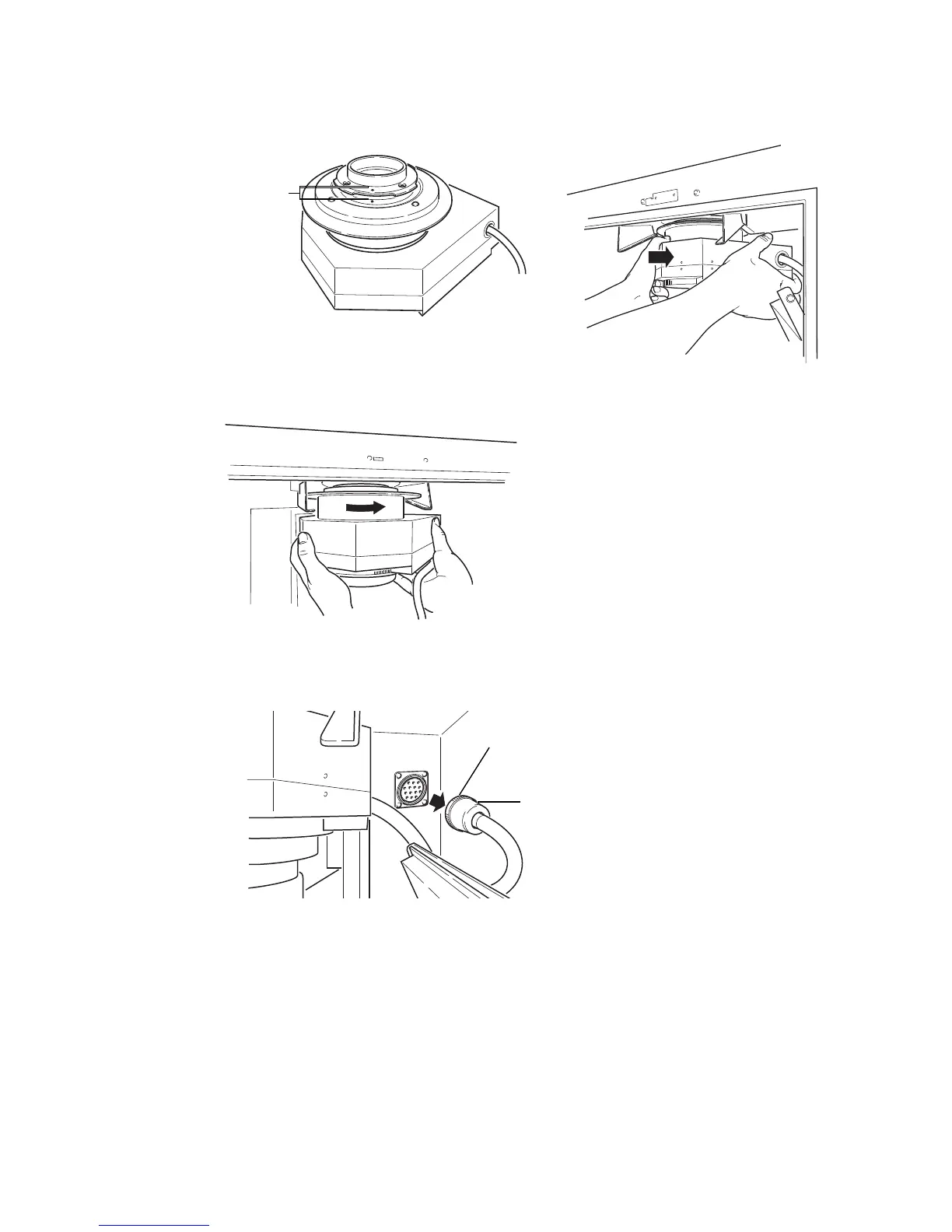6
Raise the lens into position and rotate it clockwise to lock in position.
7
Connect the lens cable.
Turn the knurling ring until it is securely fixed.
Note:
Be sure to connect the lens cable. Otherwise, the high sensitivity lens cannot be
recognized. This may cause malfunction of the equipment.
ImageQuant LAS 4000 User Manual 28-9607-42 AB 23
3 Exchanging accessory parts
3.2 Installing or exchanging the lens
3.2.2 Installing the LAS High Sens. lens