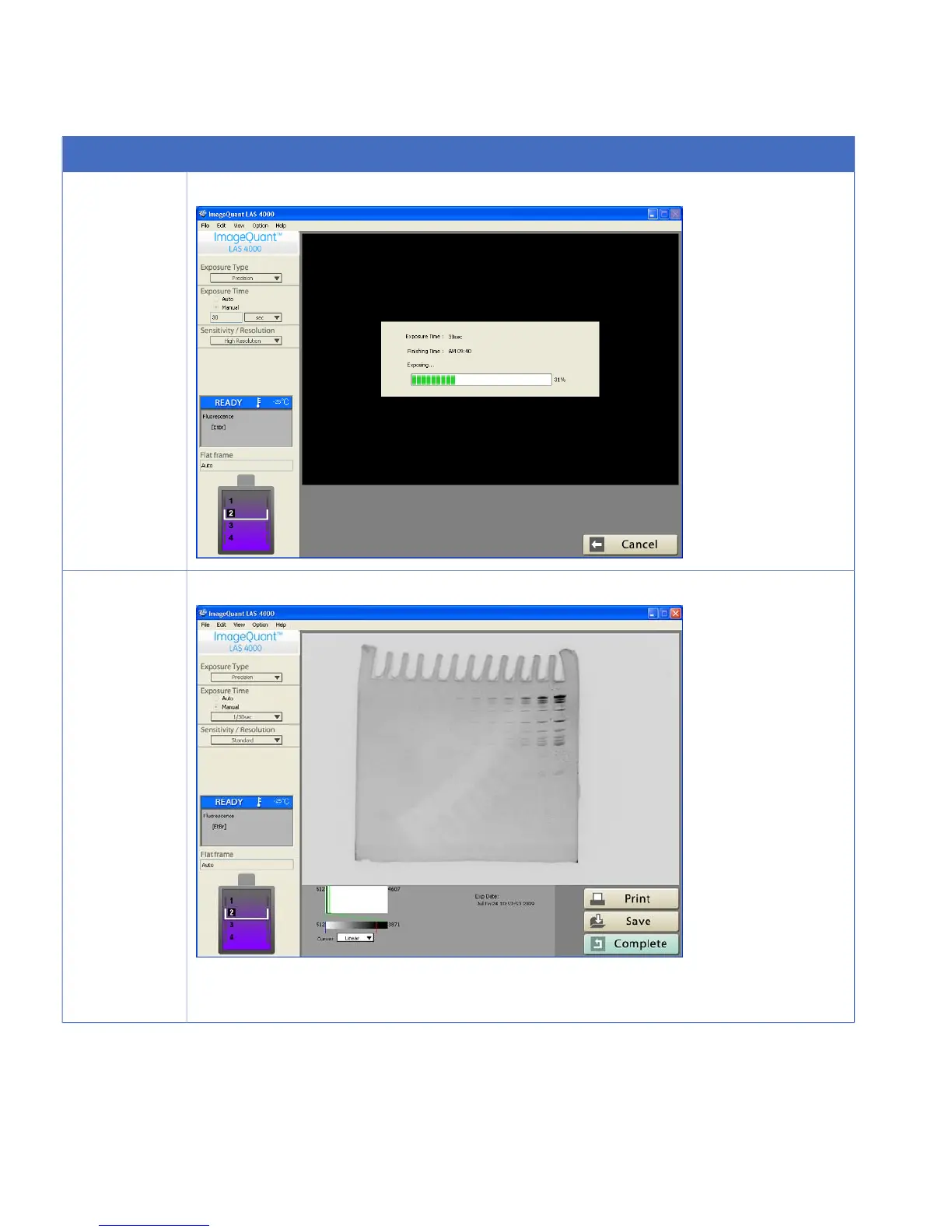ActionStep
Click the Start button. The orange Busy LED lights on the instrument during exposure.
6
Adjust the gradations of the exposed image, then save and print the image.
7
Click the Complete button.
The display returns to the main screen.
TIP:
If the Method EtBr UV (Trans-illumination) is used, the Start button can be clicked and
exposure taken even if the temperature setting state of the CCD is Not Ready.
46 ImageQuant LAS 4000 User Manual 28-9607-42 AB
4 Operating the ImageQuant LAS 4000
4.6 Exposing fluorescent samples (EtBr)