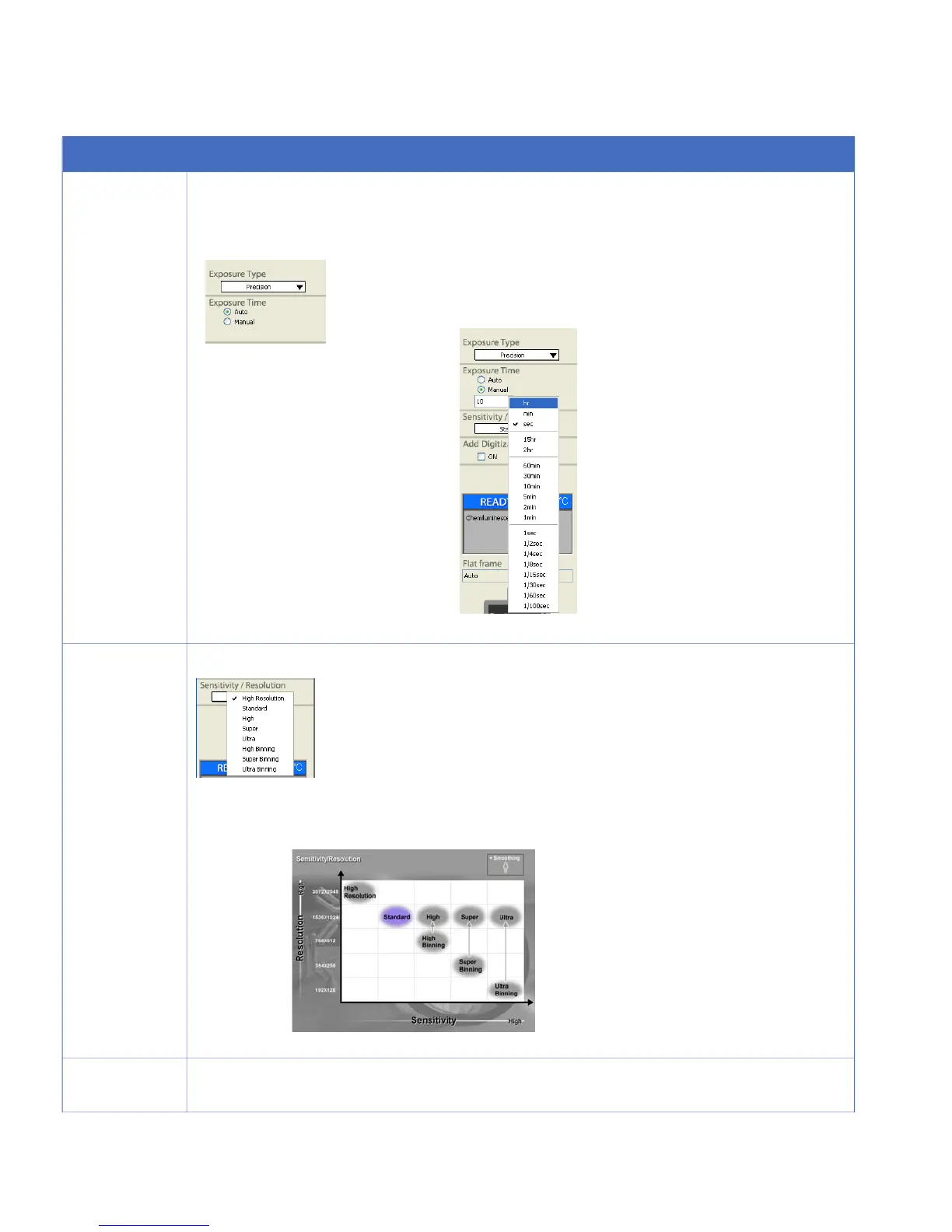ActionStep
Select Auto or Manual for Exposure Time.
4
ManualAuto
Select an exposure time from the drop-down list or enter
the exposure time manually. The exposure time can be
set from 0.01 seconds up to 30 hours.
Note:
Automatic exposure
time setting may
not be possible de-
pending on the
sample type and
method.
Select Sensitivity/Resolution.
5
TIP:
Select “Sensitivity/Resolution...” in the Help menu. You can display Help that de-
scribes the relation between sensitivity and resolution.
Click the Start button. The orange Busy LED lights on the instrument and a progress dialog is
displayed during exposure.
6
54 ImageQuant LAS 4000 User Manual 28-9607-42 AB
4 Operating the ImageQuant LAS 4000
4.8 Exposing dye stained samples and films (White Epi light)