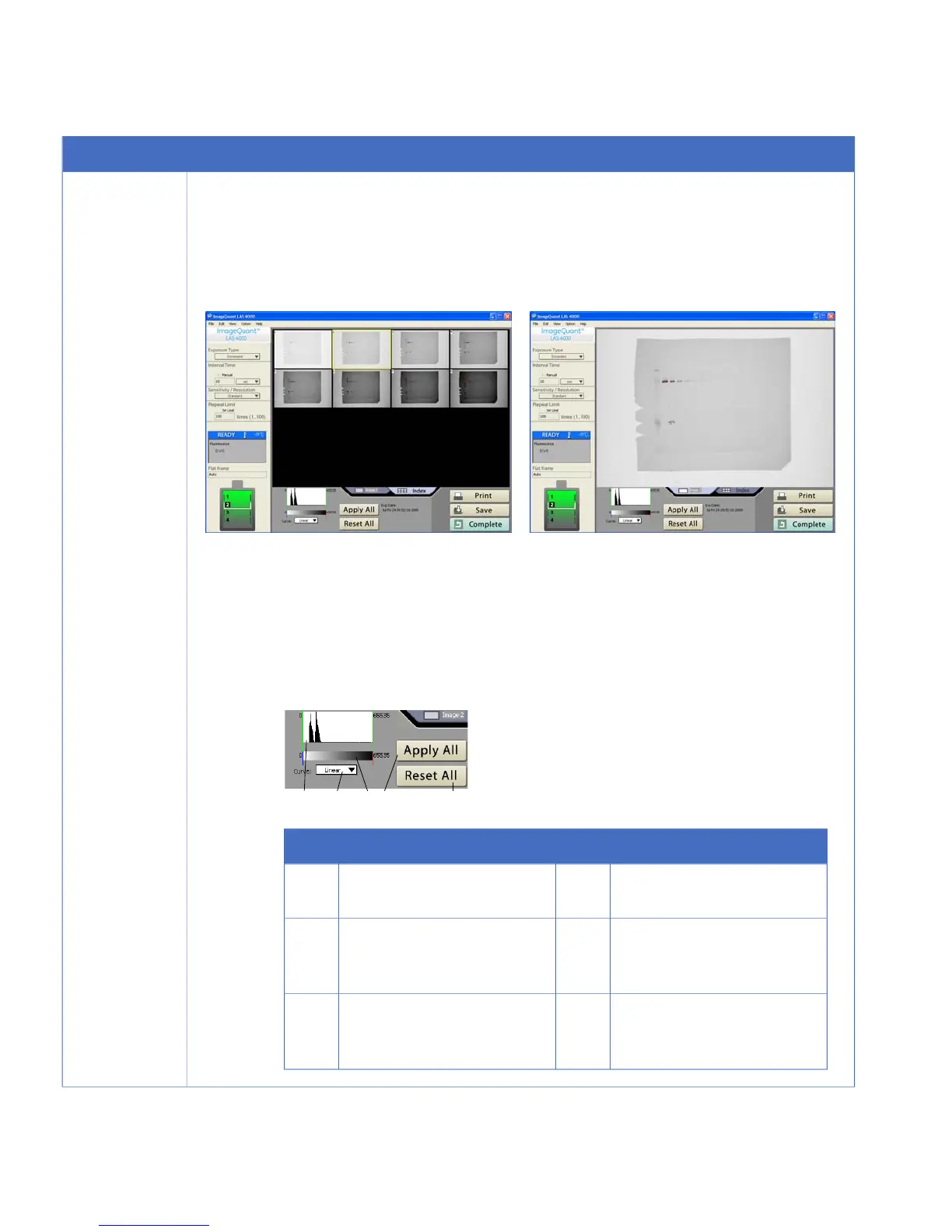ActionStep
Click the Start button to begin exposure.
7
The index view and expanded view can be switched by clicking the Index or Image tab.
Note:
The displayed expanded image is the latest image.
Image viewIndex view
Exposure automatically stops after the number of images set in Repeat Limit.
Note:
Clicking the Stop button cancels the current exposure.
TIP:
During exposure, the gradation conversion curve can be changed and the grada-
tion adjusted.
When the Apply All button is clicked, the adjusted gradation will be applied to all
images.
DescriptionNo.DescriptionNo.
The changed gradation is ap-
plied to all images.
4The range can be changed by
dragging the mouse.
1
Return to initial setting.5The gradation conversion
curve can be toggled between
Linear or Sigmoid.
2
The gradation can be
changed by dragging the
mouse.
3
68 ImageQuant LAS 4000 User Manual 28-9607-42 AB
4 Operating the ImageQuant LAS 4000
4.11 Exposing repeatedly (Repetition)