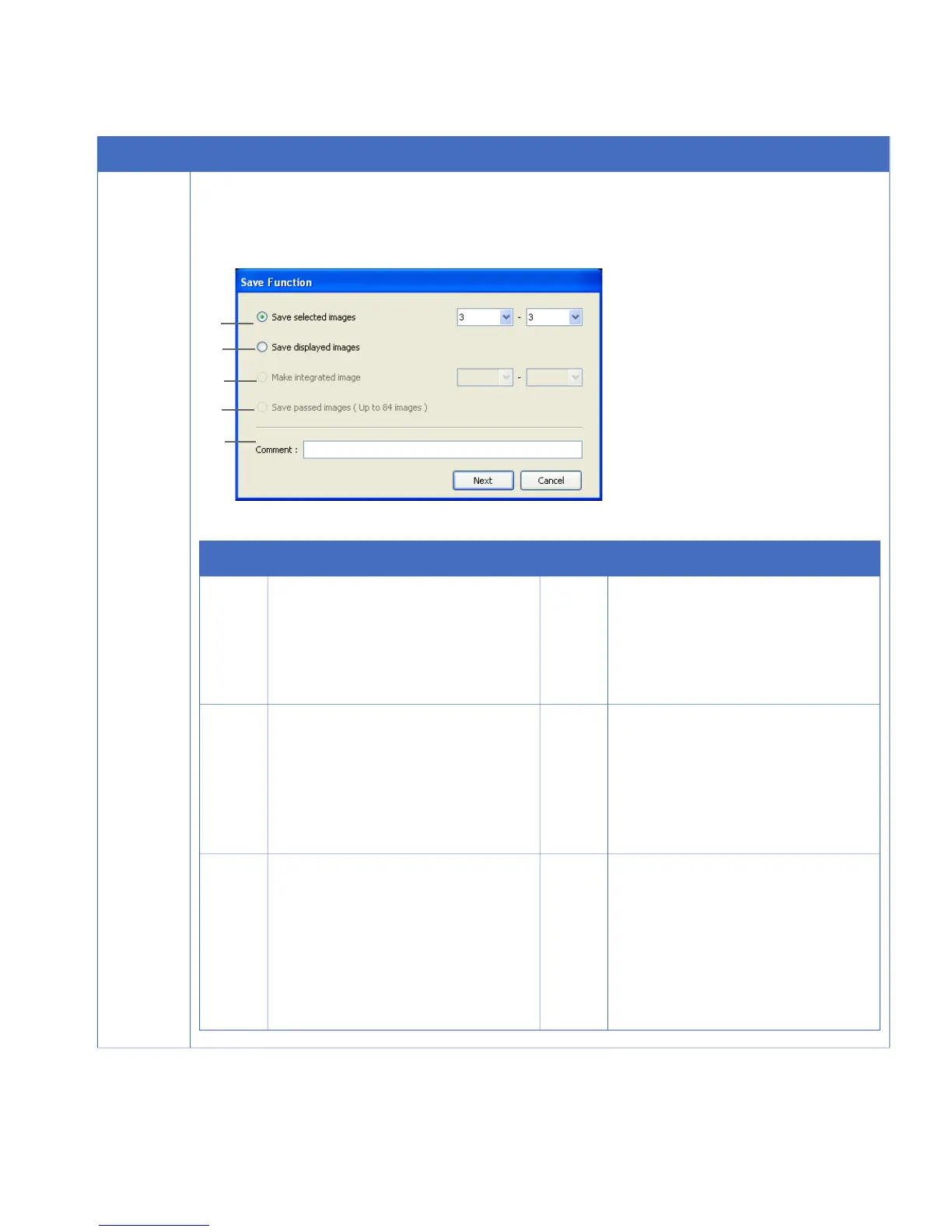DescriptionNo.DescriptionNo.
Save Images in temporary folder
(Max84)
Image files not displayed in the Index
view are saved in the 100 latest im-
ages (maximum 84 files).
4Save Selected Image
(Exposure Type: Increment, Repetition,
Program)
For multiple files, specify the range of
files to be saved.
1
Comment
When the file is saved in gel format
(*.gel), a comment can be entered in
the file.
When the file is saved in TIFF format,
the comment will not be saved.
5Save Display image (Max16)
(Exposure Type: Increment, Repetition,
Program)
All image files displayed in the index
view are saved (maximum 16 files).
2
Make Increment Image
(Exposure Type: Program only)
Files of multiple exposures are accu-
mulated and saved.
The range of image files to be pro-
cessed in accumulation can be speci-
fied.
3
ImageQuant LAS 4000 User Manual 28-9607-42 AB 71
4 Operating the ImageQuant LAS 4000
4.13 Saving exposed images
