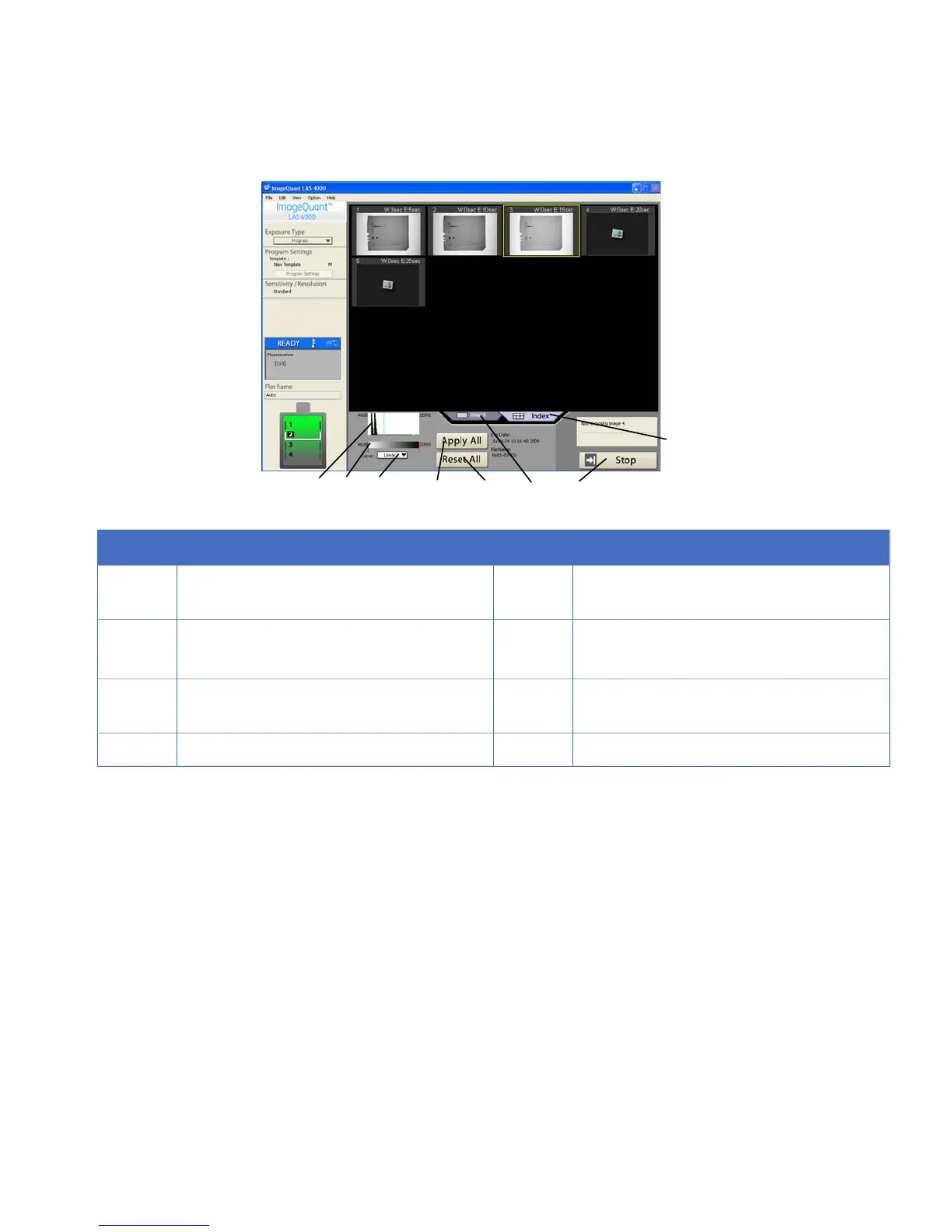DescriptionNo.DescriptionNo.
The changed gradation is applied to all im-
ages.
5Range Scope can be changed by dragging
the mouse.
1
Exposure is discontinued.6Gradation can be changed by dragging the
mouse.
2
The current image is discarded.
Click this tab to enter index view.7Gradation conversion curve can be changed
(linear or sigmoidal).
3
Click this tab to magnify the selected image.8Returns the gradation to the initial setting.4
TIP:
•
Exposure is interrupted when you click the Stop button during Precision exposure.
In this case, the image in course of exposure is not saved.
•
When you click the Apply All button during magnified image display, the gradation
changed in the expanded image display state is applied to all magnified images.
Note:
Only the 100 latest exposed images can be saved for exposure types Increment and
Repetition.
ImageQuant LAS 4000 User Manual 28-9607-42 AB 87
5 Software reference guide
5.6 Start
