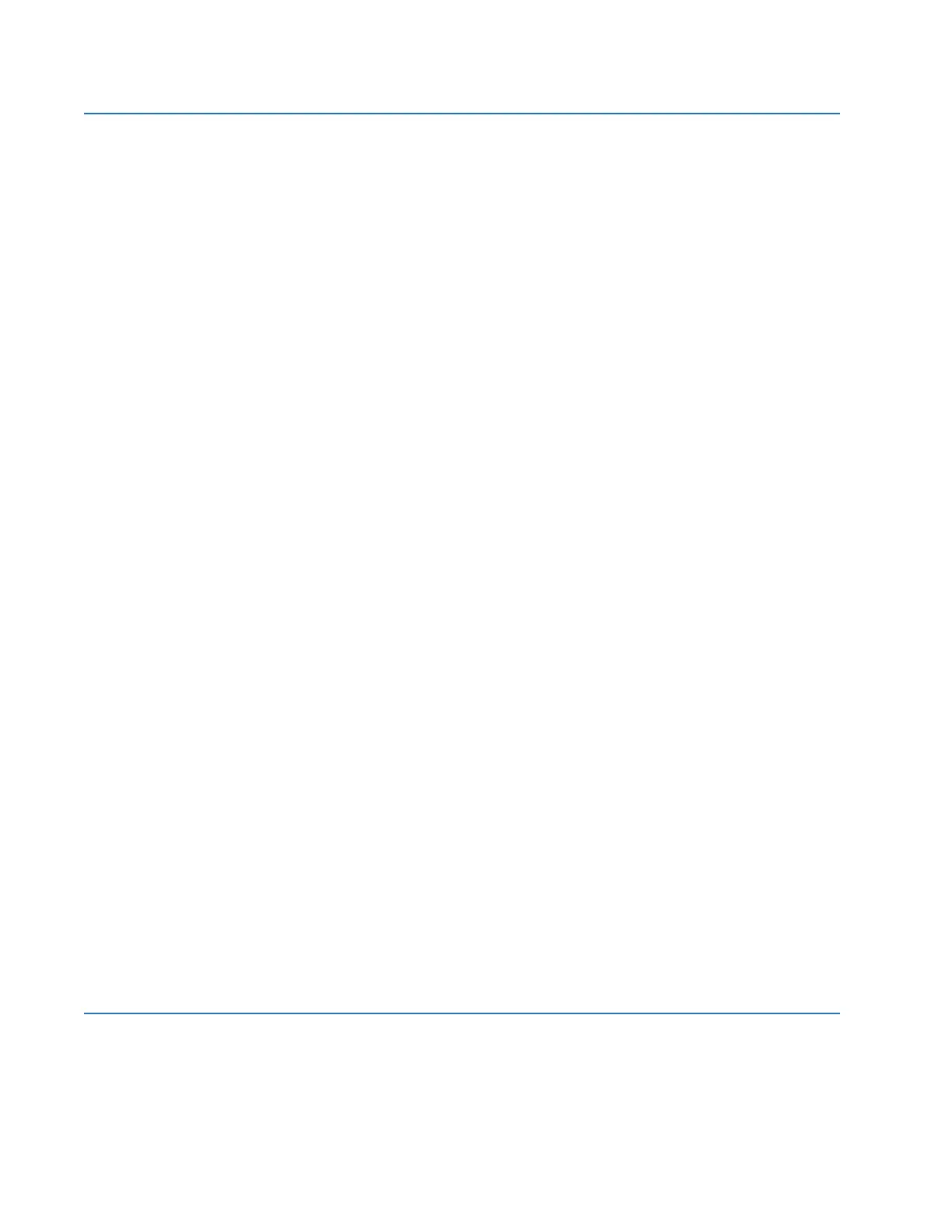iv L90 LINE CURRENT DIFFERENTIAL SYSTEM – INSTRUCTION MANUAL
TABLE OF CONTENTS
3 INSTALLATION 3.1 Unpack and inspect................................................................................................3-1
3.2 Panel cutouts...........................................................................................................3-2
3.2.1 Horizontal units......................................................................................................................3-2
3.2.2 Vertical units............................................................................................................................3-5
3.2.3 Rear terminal layout.........................................................................................................3-10
3.3 Wiring .....................................................................................................................3-12
3.3.1 Typical wiring.......................................................................................................................3-12
3.3.2 Dielectric strength .............................................................................................................3-13
3.3.3 Control power......................................................................................................................3-13
3.3.4 CT/VT modules ....................................................................................................................3-14
3.3.5 Process bus modules ....................................................................................................... 3-16
3.3.6 Contact inputs and outputs ..........................................................................................3-16
3.3.7 Transducer inputs and outputs...................................................................................3-27
3.3.8 RS232 port.............................................................................................................................3-29
3.3.9 CPU communication ports ............................................................................................3-30
3.3.10 IRIG-B.......................................................................................................................................3-32
3.4 Pilot channel communications...........................................................................3-33
3.4.1 Fiber: LED and ELED transmitters...............................................................................3-34
3.4.2 Fiber laser transmitters...................................................................................................3-34
3.4.3 G.703 interface....................................................................................................................3-35
3.4.4 RS422 interface...................................................................................................................3-39
3.4.5 Two-channel two-clock RS422 interface................................................................3-41
3.4.6 RS422 and fiber interface ..............................................................................................3-42
3.4.7 G.703 and fiber interface................................................................................................3-42
3.4.8 IEEE C37.94 interface .......................................................................................................3-43
3.4.9 C37.94SM interface...........................................................................................................3-46
3.5 Activate relay ........................................................................................................3-49
3.6 Install software.....................................................................................................3-50
3.6.1 EnerVista communication overview .........................................................................3-50
3.6.2 System requirements....................................................................................................... 3-51
3.6.3 Install software....................................................................................................................3-51
3.7 Add device to software........................................................................................3-52
3.7.1 Set IP address in UR..........................................................................................................3-53
3.7.2 Configure serial connection..........................................................................................3-58
3.7.3 Configure Ethernet connection ...................................................................................3-59
3.7.4 Configure modem connection.....................................................................................3-61
3.7.5 Automatic discovery of UR devices...........................................................................3-61
3.8 Connect to the L90 ...............................................................................................3-62
3.8.1 Connect to the L90 in EnerVista..................................................................................3-62
3.8.2 Use Quick Connect via the front panel RS232 port............................................3-63
3.8.3 Use Quick Connect via a rear Ethernet port..........................................................3-64
3.9 Set up CyberSentry and change default password........................................3-65
3.10 Import settings .....................................................................................................3-65
3.11 Connect to D400 gateway...................................................................................3-66
3.11.1 Oscillography files..............................................................................................................3-66
3.11.2 Event records.......................................................................................................................3-66
3.11.3 Log files...................................................................................................................................3-66
3.11.4 Setting files............................................................................................................................3-67
4INTERFACES 4.1 EnerVista software interface................................................................................4-1
4.1.1 Introduction .............................................................................................................................4-1
4.1.2 Settings files ............................................................................................................................4-1
4.1.3 Event viewing..........................................................................................................................4-2
4.1.4 File support ..............................................................................................................................4-3