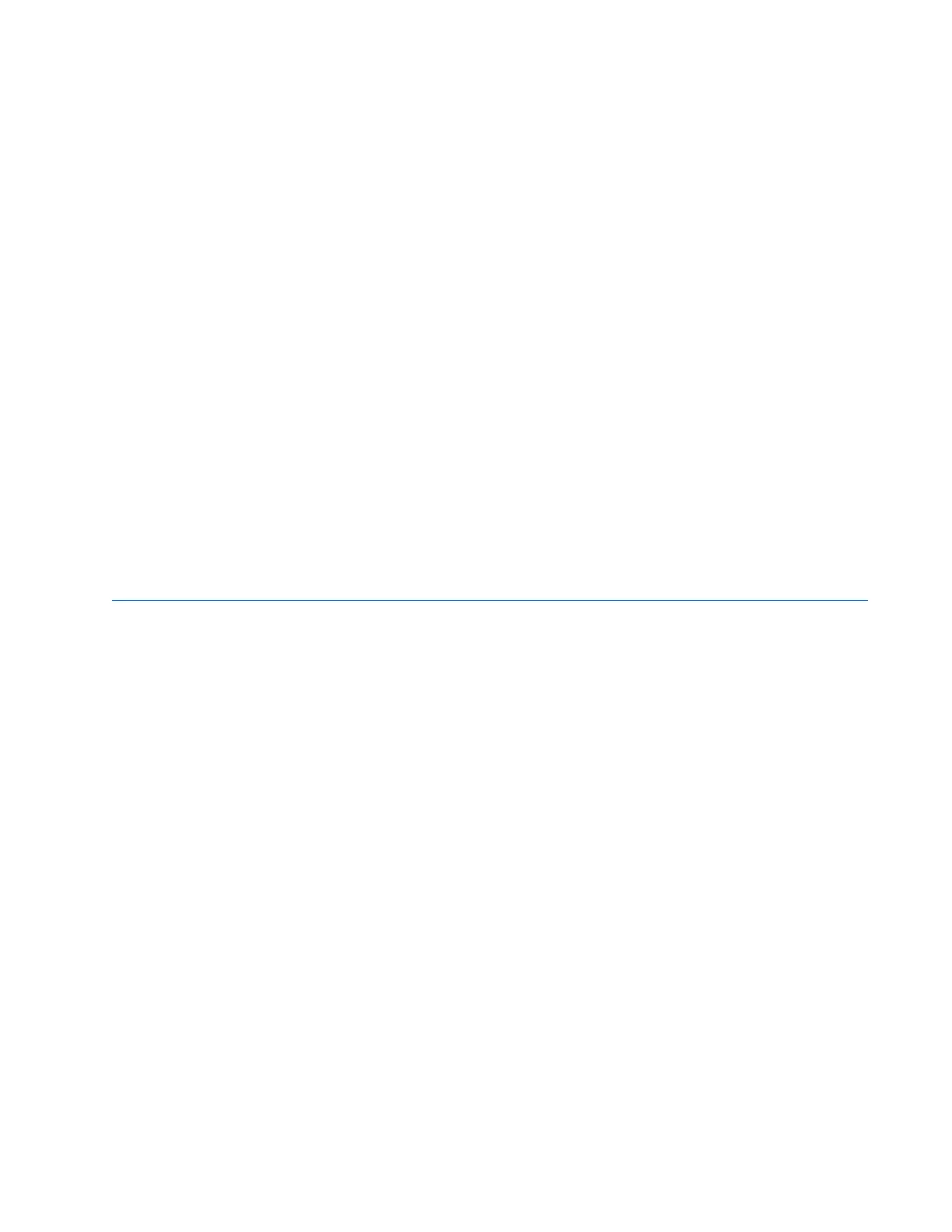TABLE OF CONTENTS
L90 LINE CURRENT DIFFERENTIAL SYSTEM – INSTRUCTION MANUAL v
4.1.5 EnerVista main window..................................................................................................... 4-3
4.1.6 Protection summary window ......................................................................................... 4-4
4.1.7 Settings templates............................................................................................................... 4-5
4.1.8 Secure and lock FlexLogic equations.......................................................................... 4-9
4.1.9 Settings file traceability...................................................................................................4-12
4.2 Front panel interface...........................................................................................4-14
4.2.1 Front panel ............................................................................................................................4-14
4.2.2 Front panel display............................................................................................................4-17
4.2.3 Front panel navigation keys..........................................................................................4-38
4.2.4 LED indicators ......................................................................................................................4-40
4.2.5 Front panel labelling .........................................................................................................4-44
4.2.6 Menu navigation.................................................................................................................4-51
4.2.7 Change settings ..................................................................................................................4-53
4.2.8 View actual values.............................................................................................................4-58
4.2.9 Breaker control....................................................................................................................4-59
4.2.10 Change passwords............................................................................................................4-60
4.2.11 Invalid password entry ....................................................................................................4-62
4.3 Logic diagrams.....................................................................................................4-62
4.4 FlexLogic design using Engineer ....................................................................... 4-63
4.4.1 Design logic...........................................................................................................................4-65
4.4.2 Send file to and from device .........................................................................................4-75
4.4.3 Monitor logic.........................................................................................................................4-76
4.4.4 View front panel and print labels................................................................................4-77
4.4.5 Generate connectivity report........................................................................................4-78
4.4.6 Preferences ...........................................................................................................................4-78
4.4.7 Toolbars ..................................................................................................................................4-82
5 SETTINGS 5.1 Settings menu......................................................................................................... 5-1
5.2 Overview.................................................................................................................. 5-4
5.2.1 Introduction to elements .................................................................................................. 5-4
5.2.2 Introduction to AC sources .............................................................................................. 5-6
5.3 Product setup.......................................................................................................... 5-8
5.3.1 Security ..................................................................................................................................... 5-8
5.3.2 Display properties ..............................................................................................................5-27
5.3.3 Graphical front panel........................................................................................................5-29
5.3.4 Clear relay records.............................................................................................................5-41
5.3.5 Communications ................................................................................................................5-42
5.3.6 Modbus user map ...........................................................................................................5-108
5.3.7 Real-time clock.................................................................................................................5-108
5.3.8 Fault reports ......................................................................................................................5-113
5.3.9 Oscillography.....................................................................................................................5-116
5.3.10 Data logger ........................................................................................................................5-118
5.3.11 Demand ...............................................................................................................................5-119
5.3.12 User-programmable LEDs ..........................................................................................5-121
5.3.13 User-programmable self-tests .................................................................................5-125
5.3.14 Control pushbuttons......................................................................................................5-126
5.3.15 User-programmable pushbuttons..........................................................................5-127
5.3.16 Flex state parameters...................................................................................................5-133
5.3.17 User-definable displays................................................................................................5-134
5.3.18 Installation..........................................................................................................................5-135
5.4 Remote resources ..............................................................................................5-136
5.4.1 Remote resources configuration .............................................................................5-136
5.5 System setup.......................................................................................................5-137
5.5.1 AC inputs .............................................................................................................................5-137
5.5.2 Power system....................................................................................................................5-138