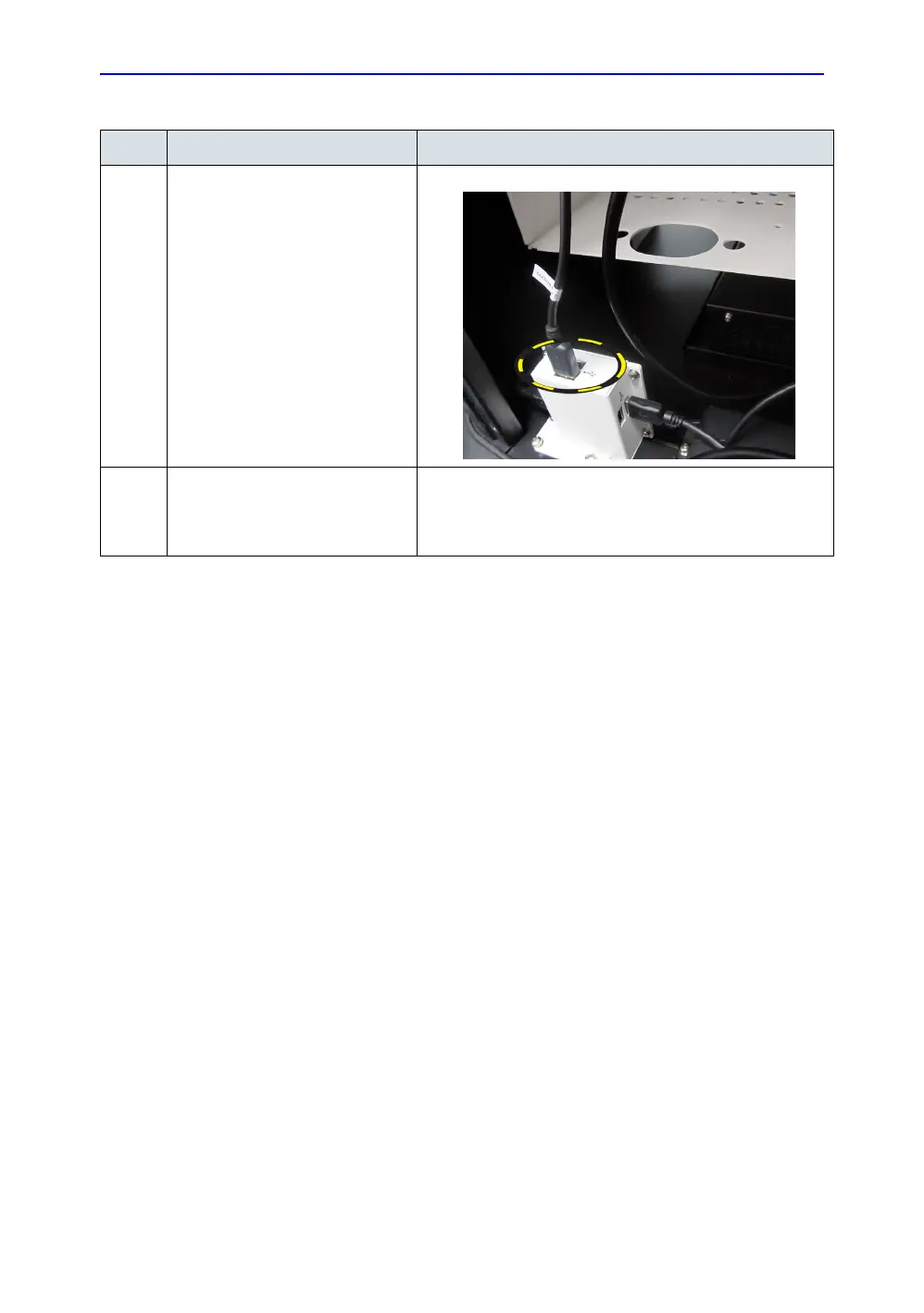Set Up Docking Cart
LOGIQ e – Basic Service Manual 11-17
5461614-100 English Rev. 6
4. Connect the USB Cable to the
USB HUB.
5. Connect the power cable from the
Docking Cart to the DC/AC
adapter. See Table 11-7 on
page 11-15 for more information.
Table 11-8: Mounting Procedure of B/W USB Printer on Top Support DVD/Print Shelf
No. Step Corresponding Graphic