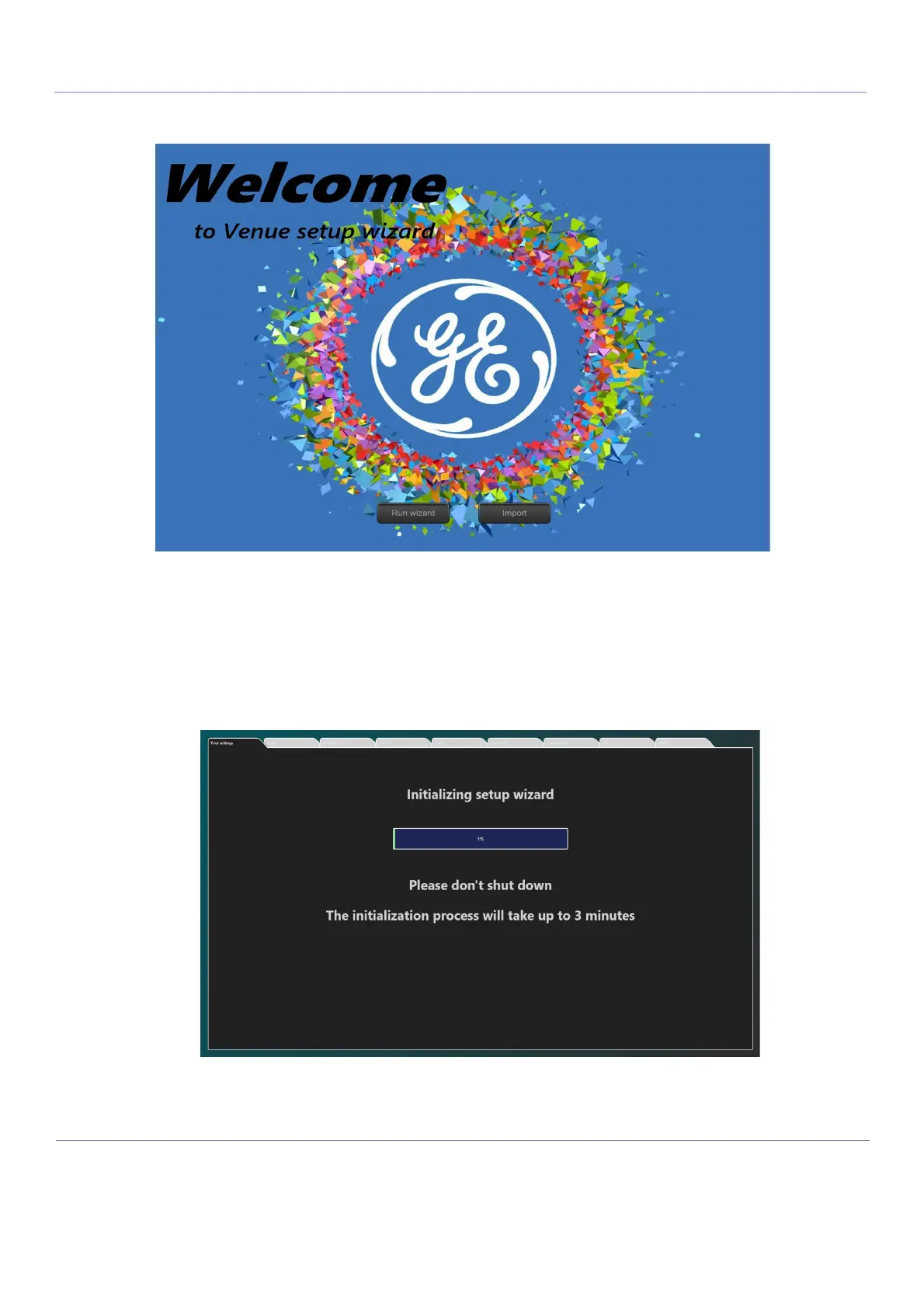D
IRECTION 5771498-100, REVISION 6 VENUE™ SERVICE MANUAL
3-28 Section 3-6 - Configuration
PRELIMINARY
3.) Tap Run wizard to continue the installation.
The settings screen appears. The Local tab opens by default.
4.) Wait while system initializes the setup wizard.
Note: For software version 302.x.x the initialization duration might take up to 15 minutes, due to
automatic firmware updates.
Figure 3-28 Venue™ Installation Wizard - Run Wizard
Figure 3-29 Venue™ Setup Wizard - Initialization
