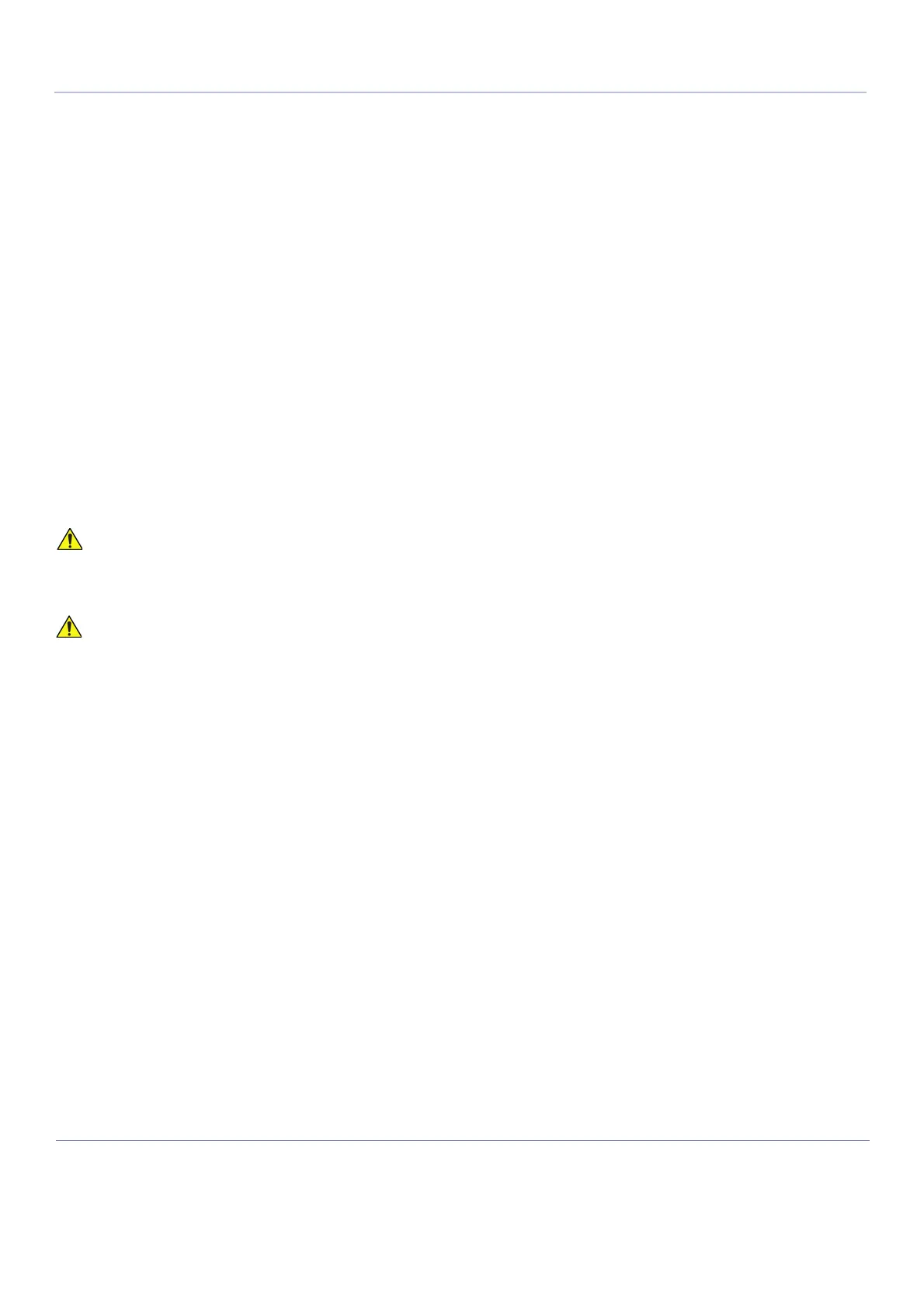D
IRECTION 5771498-100, REVISION 6 VENUE™ SERVICE MANUAL
3-52 Section 3-6 - Configuration
PRELIMINARY
Section 3-9
Options Setup
3-9-1 Software Options
Most of the options for Venue™ are activated by installing a password (alphanumeric text string).
For installation instructions, see: Software Options Configuration on page 3 - 42.
3-9-2 USB Flash Card Setup
There is no special setup procedure for use of a USB Flash Card.
3-9-3 Wireless Network Adapter
The Wireless Network adaptor should be connected to the USB port located on the rear side of the
cockpit (monitor).
NOTE: It is possible to connect the Wireless Network adapter both when the system is powered ON, and after
it is powered OFF.
All software drivers for the Wireless Network are pre-installed for the designated Wireless Network
adaptor only.
IMPORTANT During Stand-by mode, it is NOT recommended to introduce or remove USB
devices; this may cause the system to lock-up during the boot-up procedure.
DO NOT ATTEMPT TO USE A DIFFERENT TYPE OF WIRELESS NETWORK ADAPTOR.
THE ULTRASOUND SYSTEM IS AN EXTREMELY SENSITIVE AND COMPLEX
MEDICAL SYSTEM. ANY UNAUTHORIZED PERIPHERALS MAY CAUSE SYSTEM
FAILURE OR DAMAGE!
