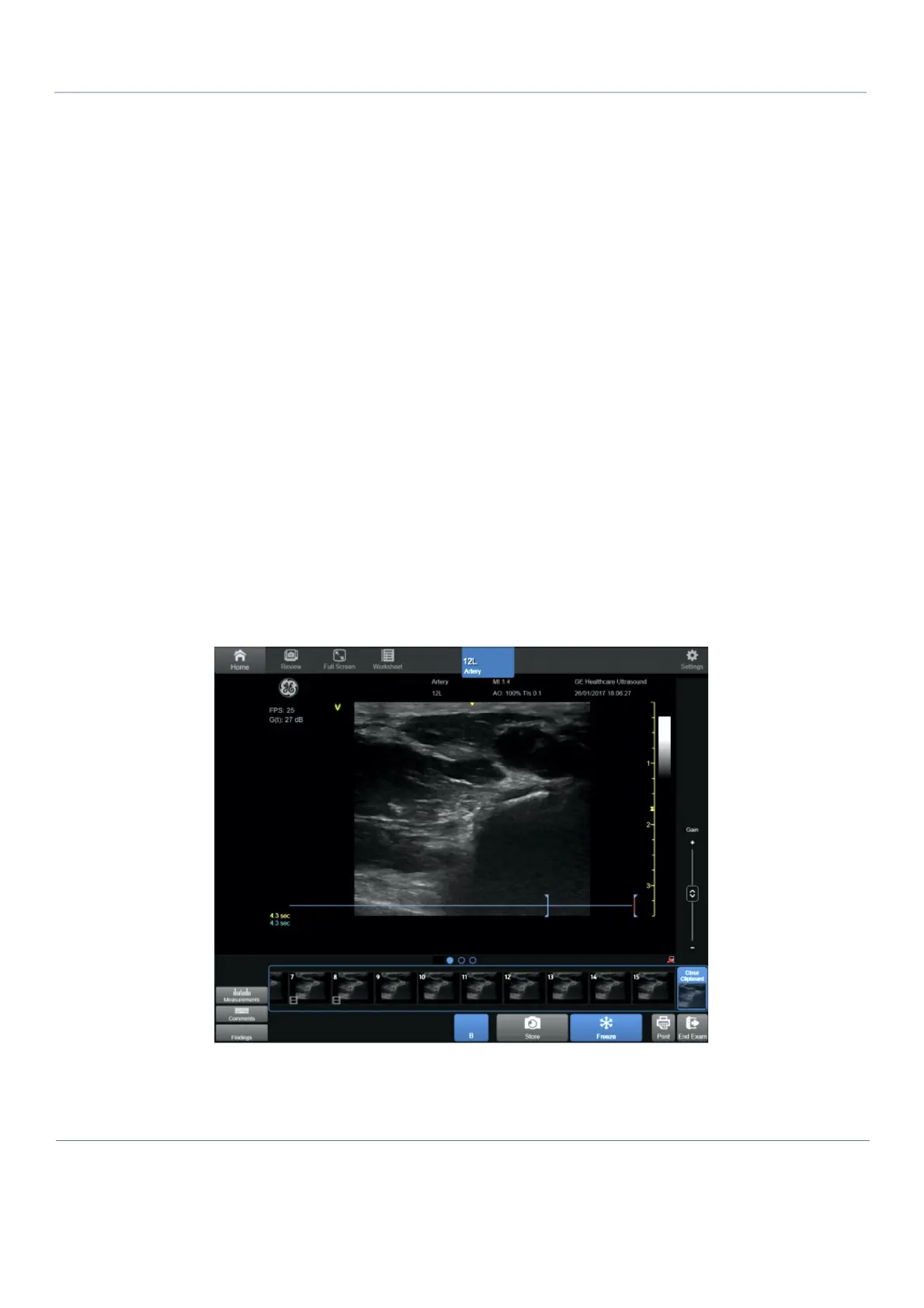D
IRECTION 5771498-100, REVISION 6 VENUE™ SERVICE MANUAL
4-14 Section 4-3 - Functional Checks
PRELIMINARY
Section 4-3
Functional Checks
4-3-1 Overview
The functional checks for Venue™ are described in this section.
Functional checks are used to verify that the Venue™ operates as intended.
The functional checks may also be used during troubleshooting.
4-3-2 Performance Checks
4-3-2-1 Test Phantoms
The use of test phantoms is only recommended if required by your facility's (customer’s) QA program.
4-3-3 2D Mode (B Mode) Checks
4-3-3-1 Introduction
The 2D Mode is the system’s default mode.
4-3-3-2 Preparations
1) Connect one of the probes.
2) Turn ON the Venue™ .
The 2D Mode window is displayed (default mode).
Figure 4-10 The 2D Screen (Cardiac)
