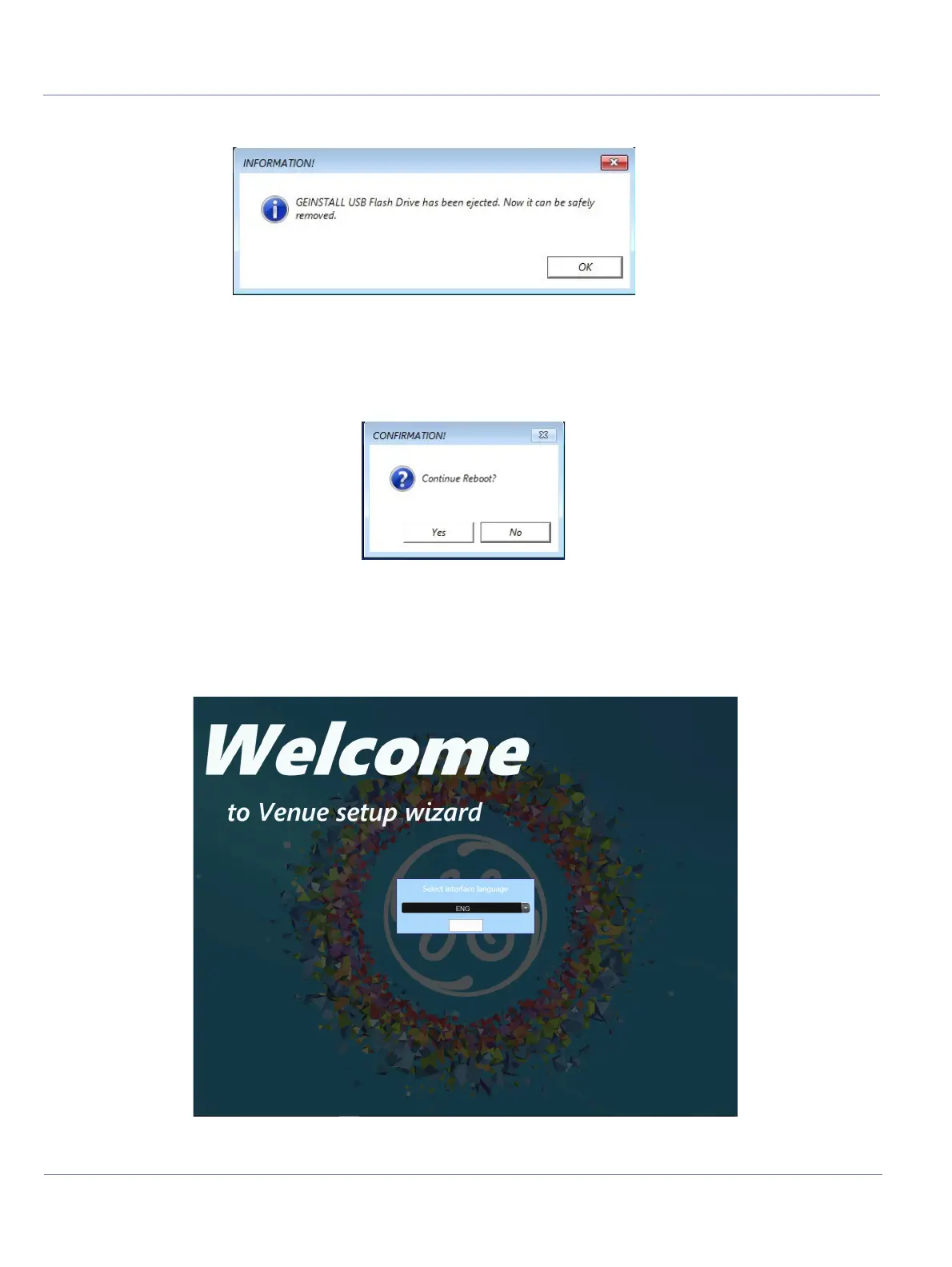8-190 Section 8-9 - Operating System and Application Software Loading Procedures
D
IRECTION 5771498-100, REVISION 6 VENUE™ SERVICE MANUAL
PRELIMINARY
7.) Click Reboot Venue Scanner. Wait until the INFORMATION dialog box appears:
8.) Disconnect the SW installation media and tap OK in the message box.
9.) In the Confirmation dialog box that appears, tap Yes to continue the reboot.:
10.)Tap Yes to continue the reboot.
11.)After the system reboots, the Venue™ setup wizard welcome screen appears:
12.)Select the interface language and tap OK to proceed.
Figure 8-220 Venue™ Installation Process- Information Dialog Box
Figure 8-221 Venue™ Installation Process- Confirmation Dialog Box
Figure 8-222 Venue™ Installation Wizard - Welcome Screen
