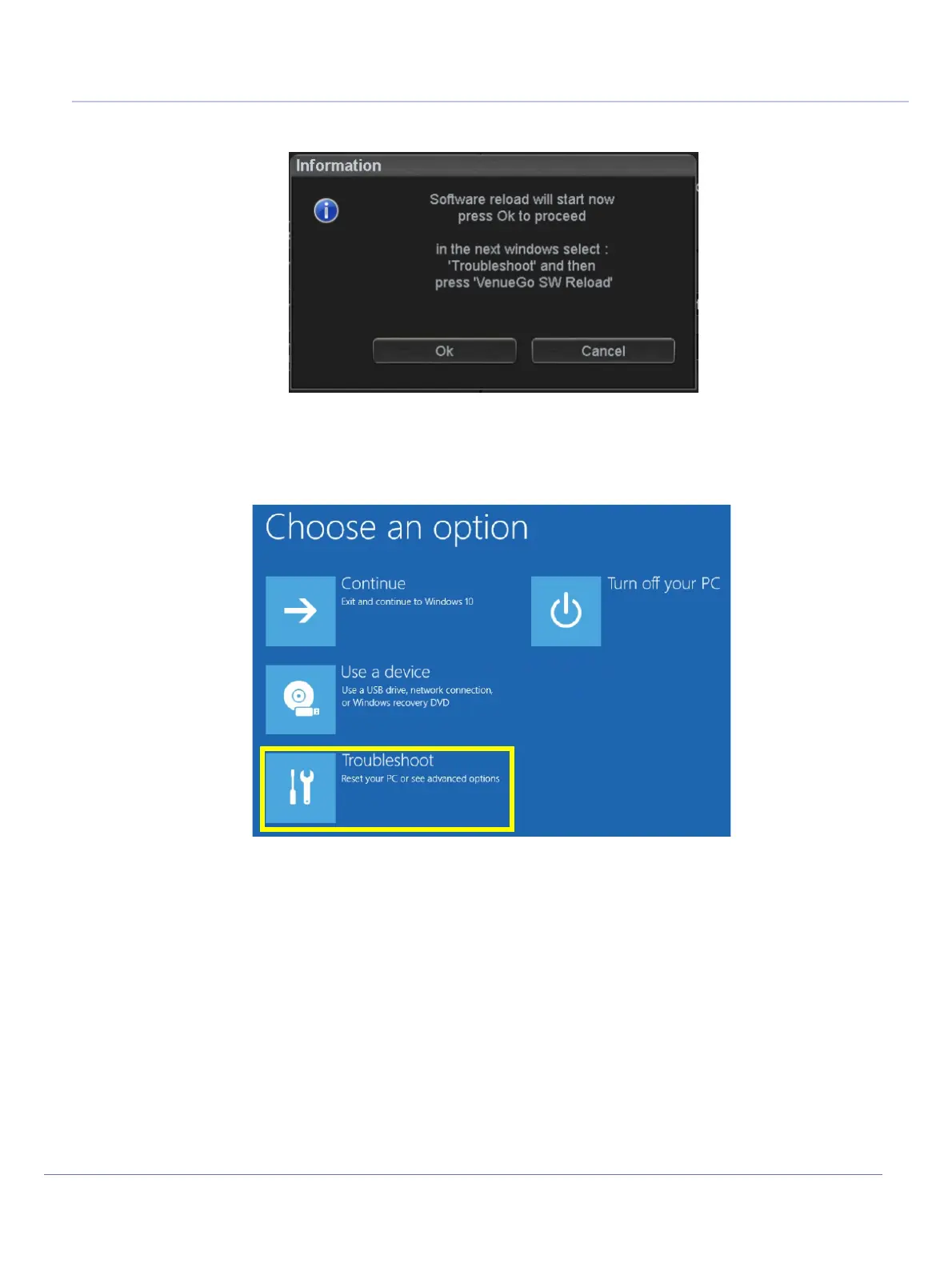Chapter 8 - Replacement Procedures 8-213
D
IRECTION 5771498-100, REVISION 6 VENUE™ SERVICE MANUAL
PRELIMINARY
4.) A pop up window will be displayed, notifying the user about the next steps..
5.) Select OK. Windows recovery options will be displayed.
6.) Select Troubleshoot.
Figure 8-257 Information window
Figure 8-258 Recovery Options
