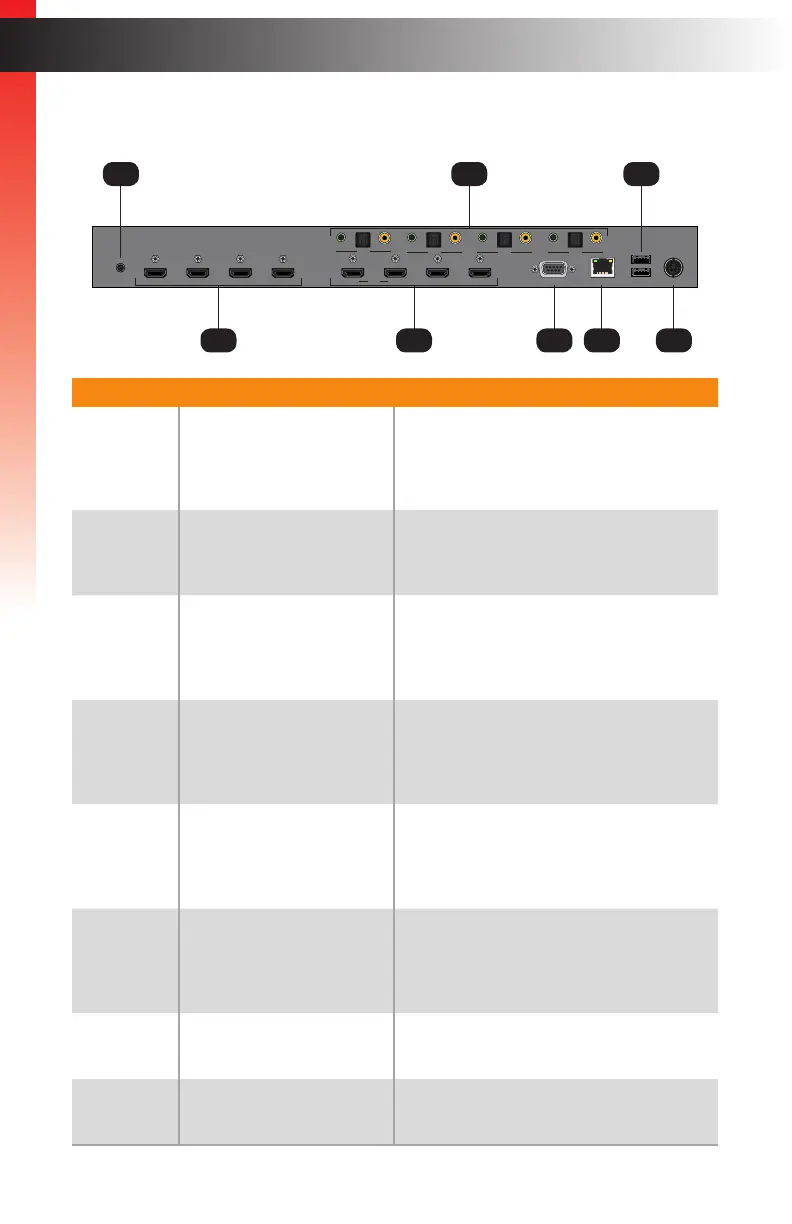page | 3
Page Title
Rear Panel
ID Name Description
1 IR In / Ext Connect an IR extender (Gefen part no.
EXT-RMT-EXTIRN) or an electrical IR
cable from an automation system to this
port.
2 In (1 - 4) Connect up to four 4K Ultra HD source
devices to the matrix using these HDMI
ports.
3 Out (A - D) Connect up to four 4K Ultra HD displays
to the matrix using these HDMI ports. See
Connection Instructions (page 8) for more
information.
4 Audio outputs Each HDMI output provides a three separate
ports for audio de-embedding: 1) L/R
(analog), 2) coax (digital), 3) TOSLINK®
(digital).
5 RS-232 Connect the RS-232 cable from this port
to an RS-232 device. See Connection
Instructions (page 8) for more
information.
6 IP Control Connect an Ethernet cable between
this jack and a LAN. See Connection
Instructions (page 8) for more
information.
7 USB Power Connect up to two USB-powered devices.
Combined maximum current output is 2A.
8 24V DC Connect the included 24V DC power supply
to this power connector.
Introduction
Getting Started
Ultra HD 600 MHz 4x4 Matrix w/HDR and Audio De-Embedder
4K 60 Hz 4:4:4, HDMI 2.0, HDCP 2.2
1 2 3 4 Off 1 2 3 4 Off 1 2 3 4 Off 1 2 3 4 Off
A B C
D
Reset Power
Out DOut COut BOut AIn 4In 3In 2In 1
LRP
Out A
Out B Out C
Out D
RS-232
IP Control
USB Power
EXT-UHD600A-44
IR In/Ext
L/R L/R L/R
L/R
24V DC
DS US DS US
USB
USB
2 3 5 6 8
1 4 7
