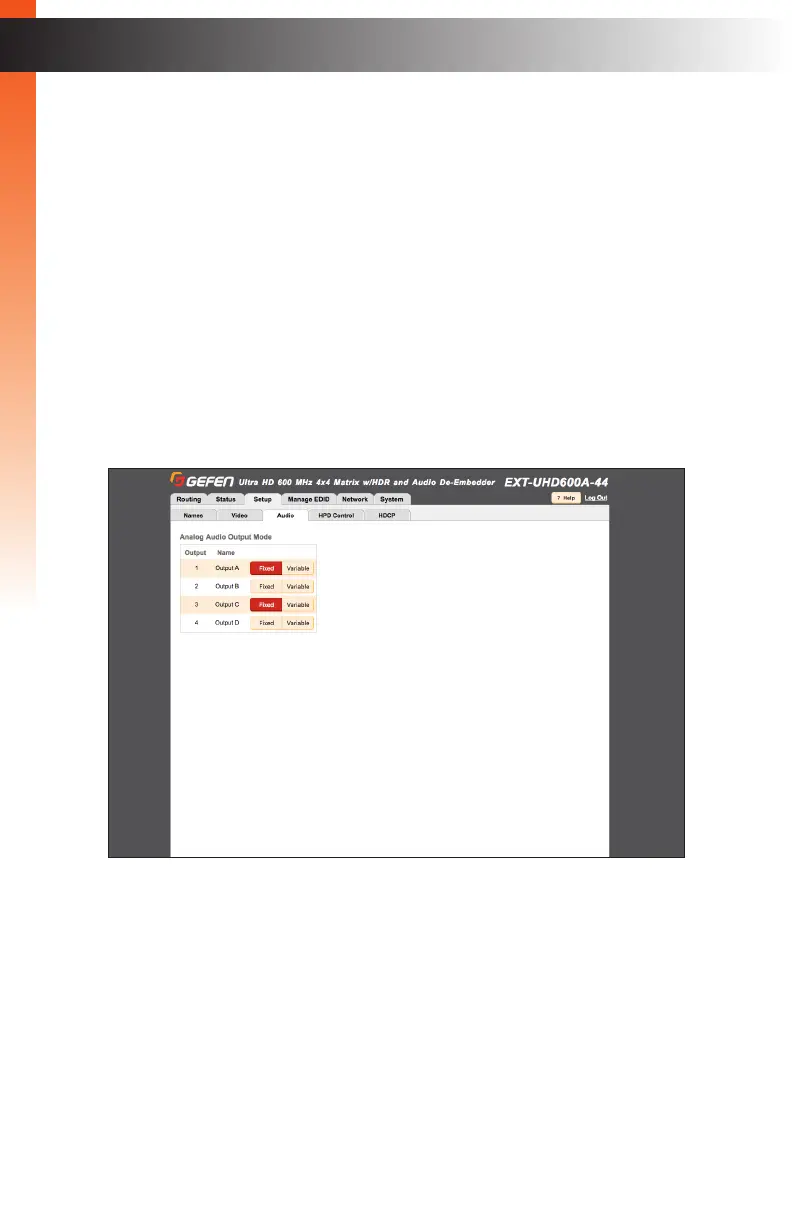page | 40
Audio
The Audio tab handles how audio is output from the matrix.
1. Click the Setup tab within the built-in web interface.
2. Click the Audio sub-tab.
3. Click either Fixed or Variable for each output.
• Fixed
In this mode, the matrix will control the audio output level.
• Variable
In this mode, the audio output level of the source will be used.
Basic OperationBasic Operation
The Web Interface
Basic OperationBasic Operation
