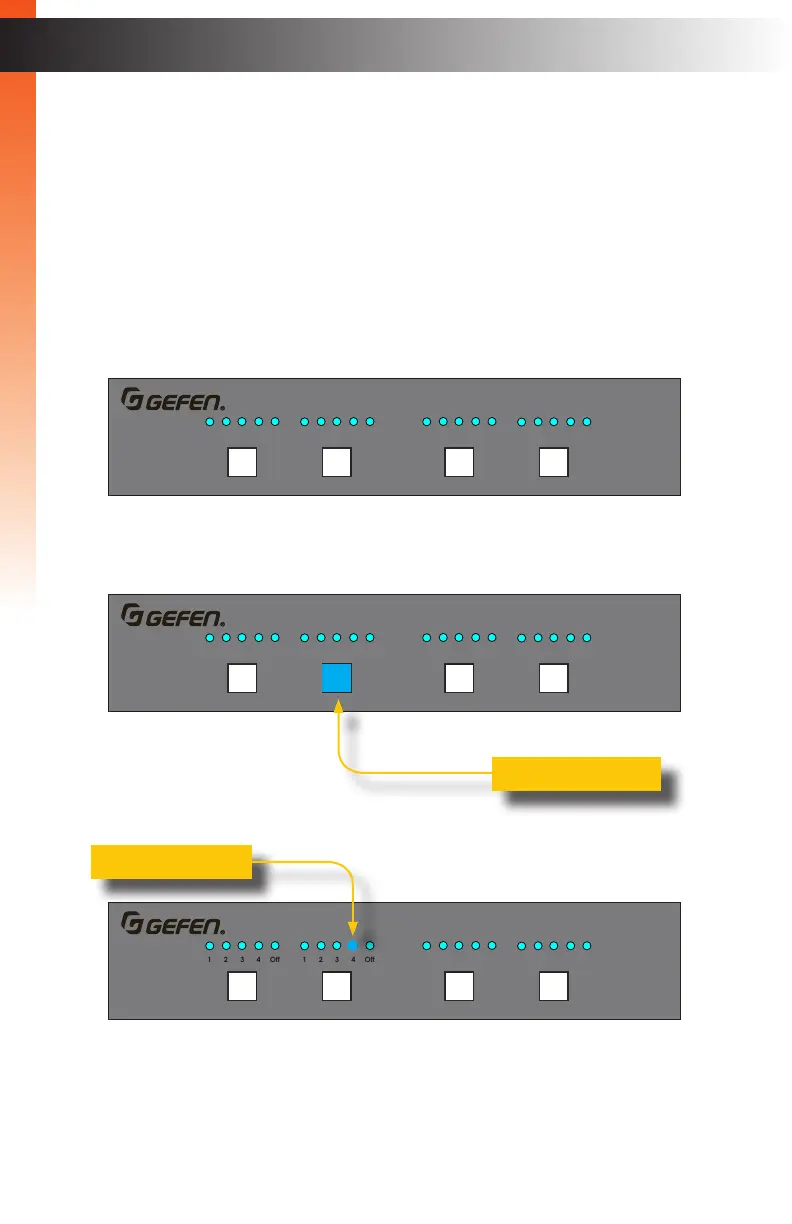page | 16
When the matrix is shipped from the factory, the matrix is set to “one-to-one” routing
mode. This means that Input 1 is routed to Output A, Input 2 is routed to Output B,
Input 3 is routed to Output C, and so on. To change the routing state for any output,
follow the instructions below.
Using the Front Panel
To change the routing state of an output, press and release the button of the desired output
to advance to the next input.
In the illustration below, the source connected to Input 2 is currently routed to Output B.
For this example, we will route Input 4 to Output B.
1. Select output 2 by pressing button B. The LED for 2 is illuminated, indicating that
Input 2 is currently routed to Output B.
2. Press button Output 2, twice.
3. The LED indicator for Input 4 is now illuminated. This indicates that Input 4 is now
routed to Output B.
Ultra HD 600 MHz 4x4 Matrix w/HDR and Audio De-Embedder
4K 60 Hz 4:4:4, HDMI 2.0, HDCP 2.2
1 2 3 4 Off 1 2 3 4 Off 1 2 3 4 Off 1 2 3 4 Off
A B C
D
Reset Power
Out DOut COut BOut AIn 4In 3In 2In 1
LRP
Out A
Out B Out C
Out D
RS-232
IP Control
USB Power
EXT-UHD600A-44
IR In/Ext
L/R L/R L/R
L/R
24V DC
DS US DS US
USB
USB
Ultra HD 600 MHz 4x4 Matrix w/HDR and Audio De-Embedder
4K 60 Hz 4:4:4, HDMI 2.0, HDCP 2.2
1 2 3 4 Off 1 2 3 4 Off 1 2 3 4 Off 1 2 3 4 Off
A B C
D
Reset Power
Out DOut COut BOut AIn 4In 3In 2In 1
LRP
Out A
Out B Out C
Out D
RS-232
IP Control
USB Power
EXT-UHD600A-44
IR In/Ext
L/R L/R L/R
L/R
24V DC
DS US DS US
USB
USB
Ultra HD 600 MHz 4x4 Matrix w/HDR and Audio De-Embedder
4K 60 Hz 4:4:4, HDMI 2.0, HDCP 2.2
1 2 3 4 Off 1 2 3 4 Off 1 2 3 4 Off 1 2 3 4 Off
A B C
D
Reset Power
Out DOut COut BOut AIn 4In 3In 2In 1
LRP
Out A
Out B Out C
Out D
RS-232
IP Control
USB Power
EXT-UHD600A-44
IR In/Ext
L/R L/R L/R
L/R
24V DC
DS US DS US
USB
USB
Basic OperationBasic Operation
Routing Inputs to Outputs
Output B is selected
Input 4 is selected
Basic OperationBasic Operation
