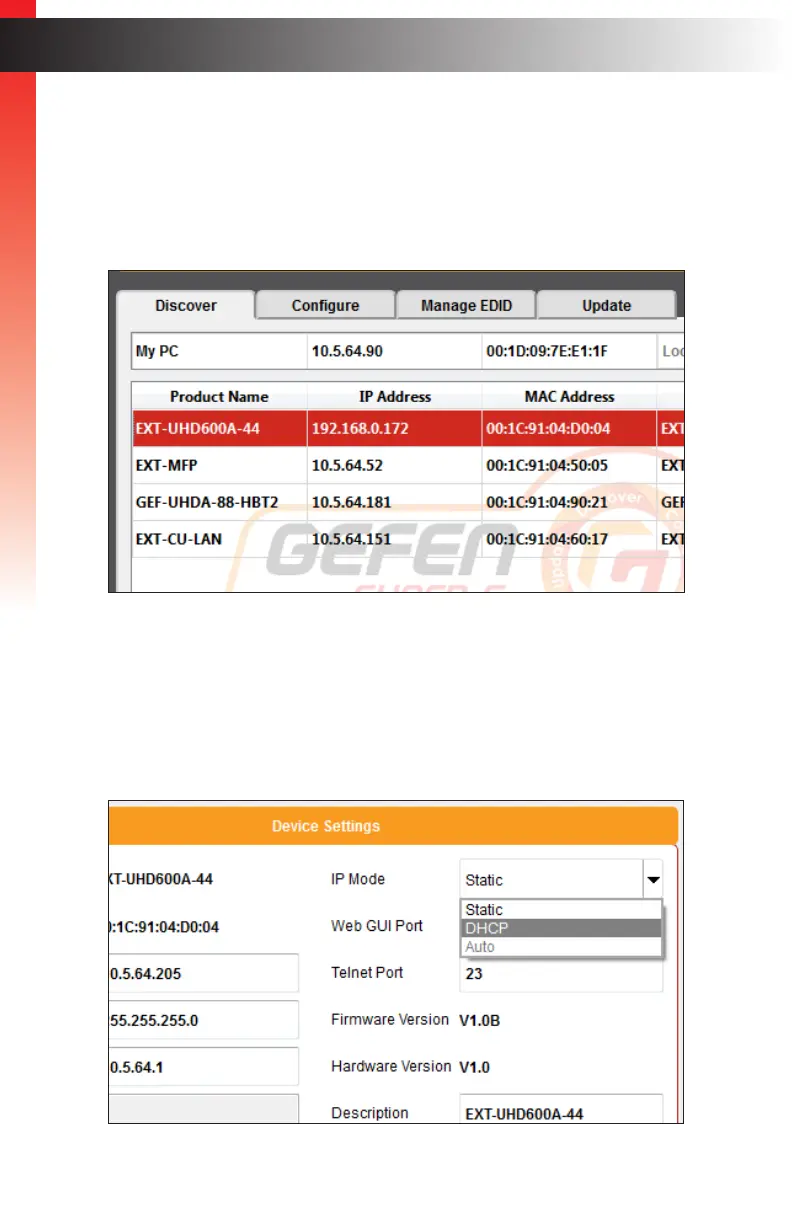page | 10
Getting Started
Installation
Network Configuration using Syner-G
1. Launch the Gefen Syner-G application.
Download the application here: http://www.gefen.com/support/download.jsp
2. Select the matrix (EXT-UHD600A-44) from the list of products.
3. Under the Device Settings section, select either Static or DHCP from the IP Mode
drop-down list.
► Select Static to manual enter the IP address, subnet mask, and gateway IP.
Consult with your network administrator, if necessary.
► Select DHCP to let the DHCP server automatically assign the IP address, subnet
mask, and gateway IP.
Getting Started
