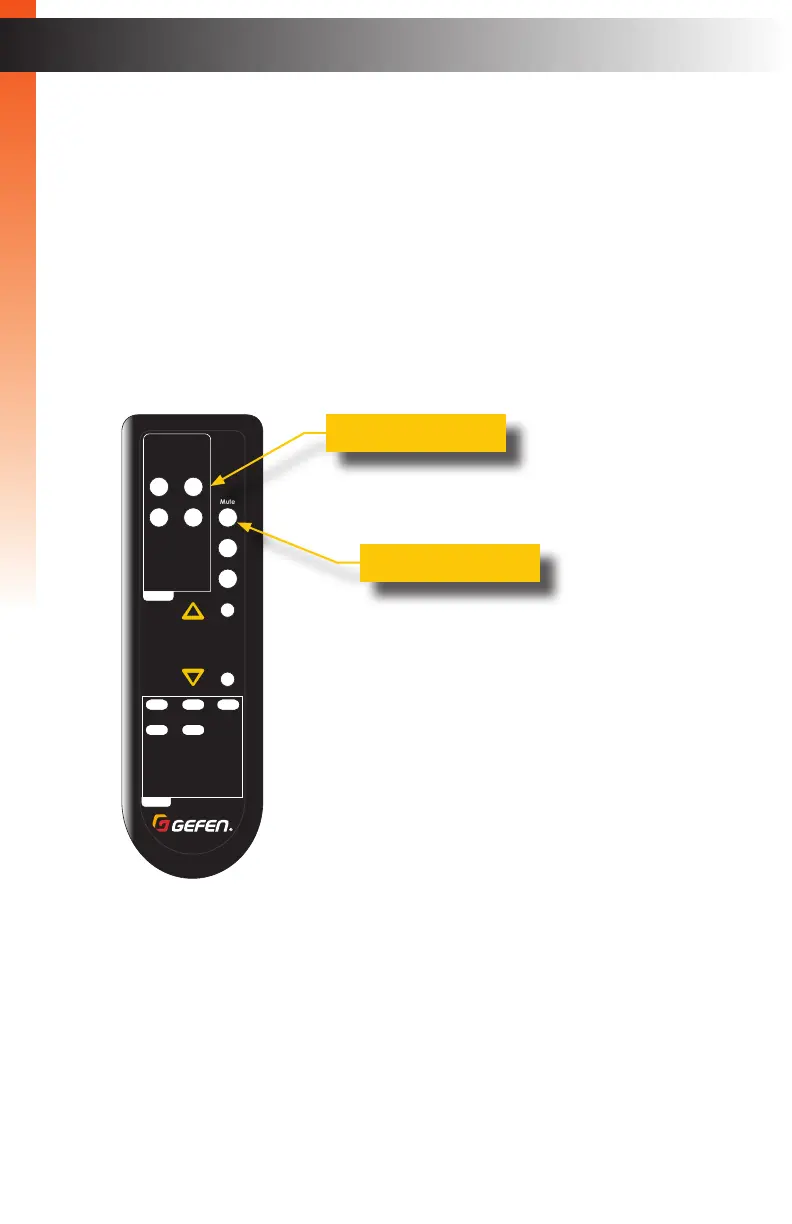page | 23
Basic OperationBasic Operation
Volume Control
• When the Up button is pressed, all Input (1, 2, 3, 4) and Off LED indicators, for
that output, will ash to acknowledge that the matrix has received the volume-up
command.
• When the Dn button is pressed, the Input 3 LED indicator, for that output,
will ash to acknowledge that the matrix has received the volume-down
command.
Muting / Unmuting Audio
1. Press the Mute button on the IR remote. This will cause all the output buttons (A, B,
C, D), on the front panel of the matrix, to start ashing. Note that muting or unmuting
affects all audio ports per output channel.
2. Press the desired output button on the IR remote to mute the audio on the output.
The associated output button, on the front panel of the matrix, will illuminate for
approximately one second, and then exit mute mode.
The matrix will wait approximately three seconds for a response from the IR remote.
If no mute takes place, or if any other button on the IR remote is pressed, then the
matrix will exit muting mode.
3. To unmute the audio, repeat the above steps.
Output
RMT-44A
Down
Up
OFF1
3
Input
4
2
Preset
Mask
Lock
A B
C D
Mute
Volume
Mute button
Output buttons
