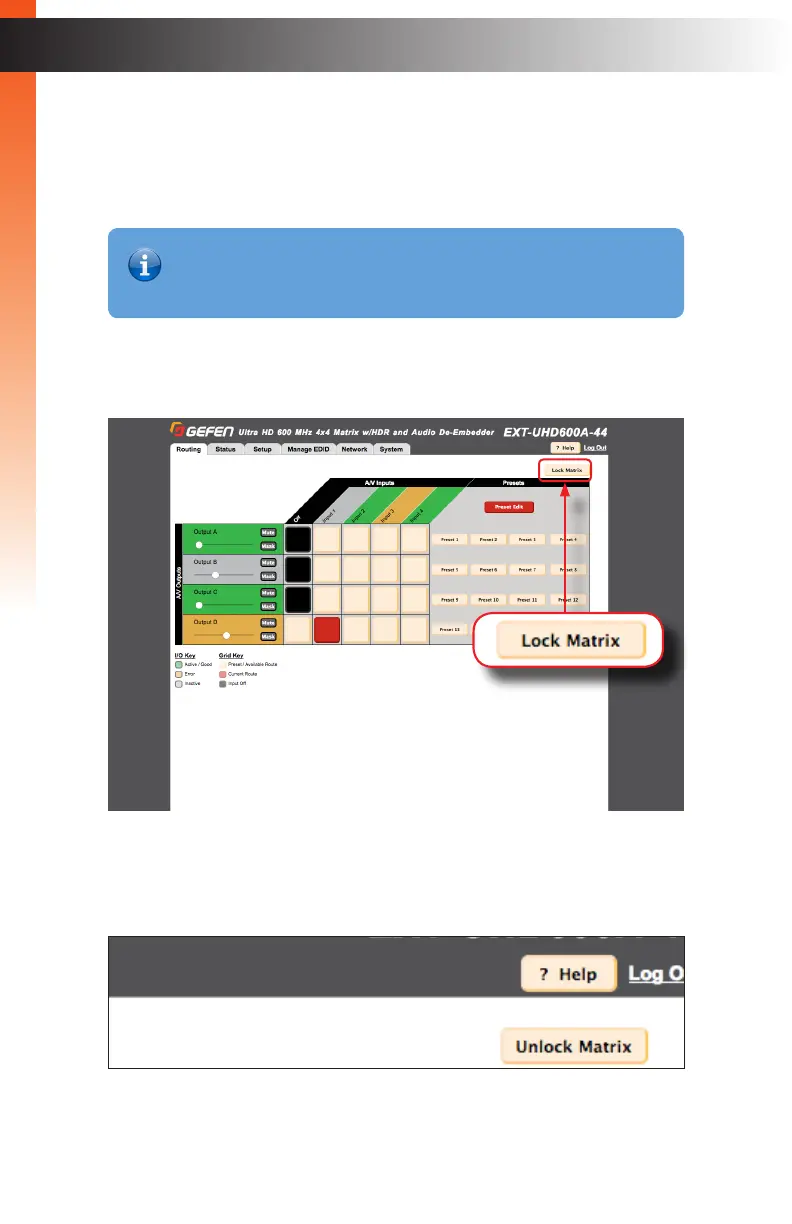page | 29
Basic Operation
Locking the Matrix
Locking the matrix disables the front-panel controls, IR routing, and the built-in web
interface. This is useful in preventing an accidental change to matrix settings by
inadvertently pressing any of the front-panel buttons.
1. Click the Routing tab.
2. Click the Lock button near the top of the screen.
3. Once pressed, the Lock button will read “Unlock Matrix”. The Lock button on the front
panel will also glow bright blue. The matrix is now locked.
4. Click the Unlock Matrix button to unlock the matrix.
5. The Unlock button will now read “Lock”. The Lock button on the front panel will also
turn-off. The matrix is now unlocked.
The Web Interface
Information
Locking the Matrix Controller will also disable routing and other operations
within the Web Interface.
