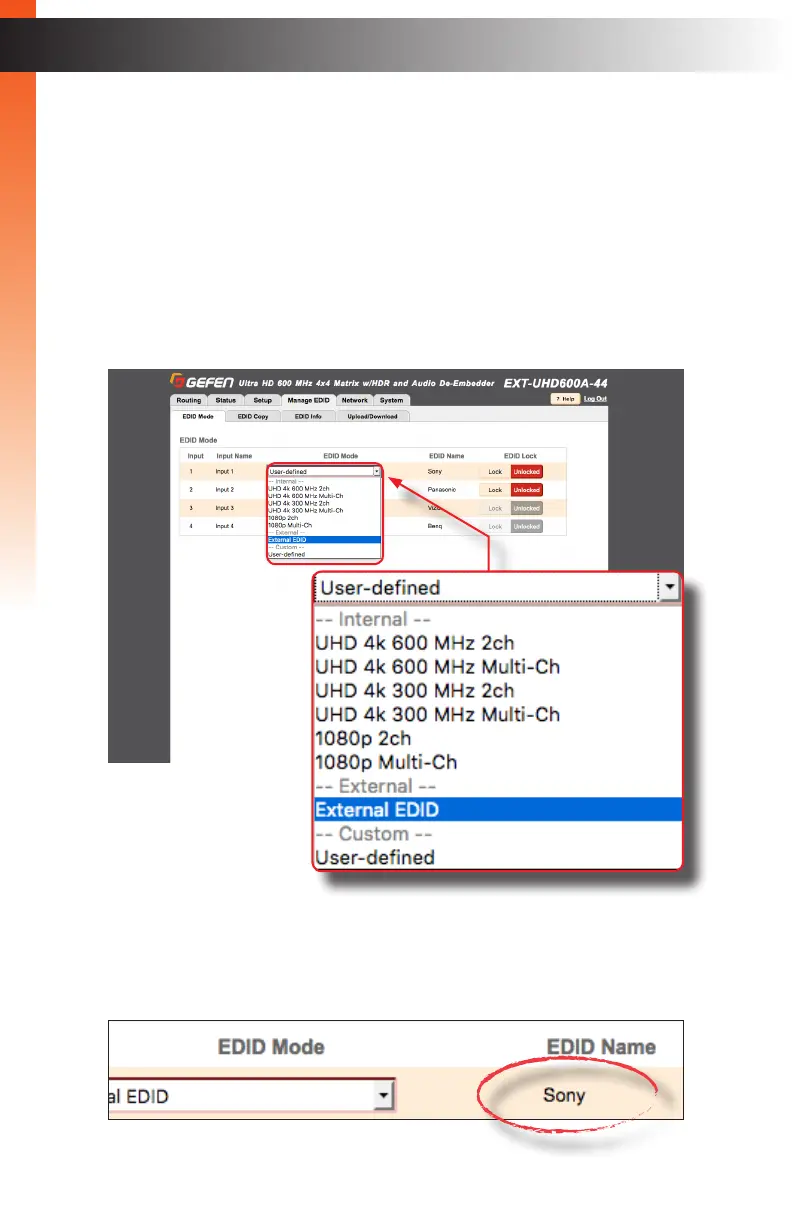page | 44
Setting the EDID Mode
The EDID Mode tab allows the desired EDID mode (internal preset, external, or custom)
to be set for each input.
1. Click the Manage EDID tab within the built-in web interface.
2. Click the EDID Mode sub-tab.
3. Select the desired EDID mode for each input using the drop-down list.
If the EDID Mode is set to External, then the name of the downstream EDID (device)
will appear under the EDID Name column, as shown. The External modies the
EDID, parsing all outputs to determine optimum compatibility among features for all
connected displays.
Basic Operation
The Web Interface
Basic Operation
