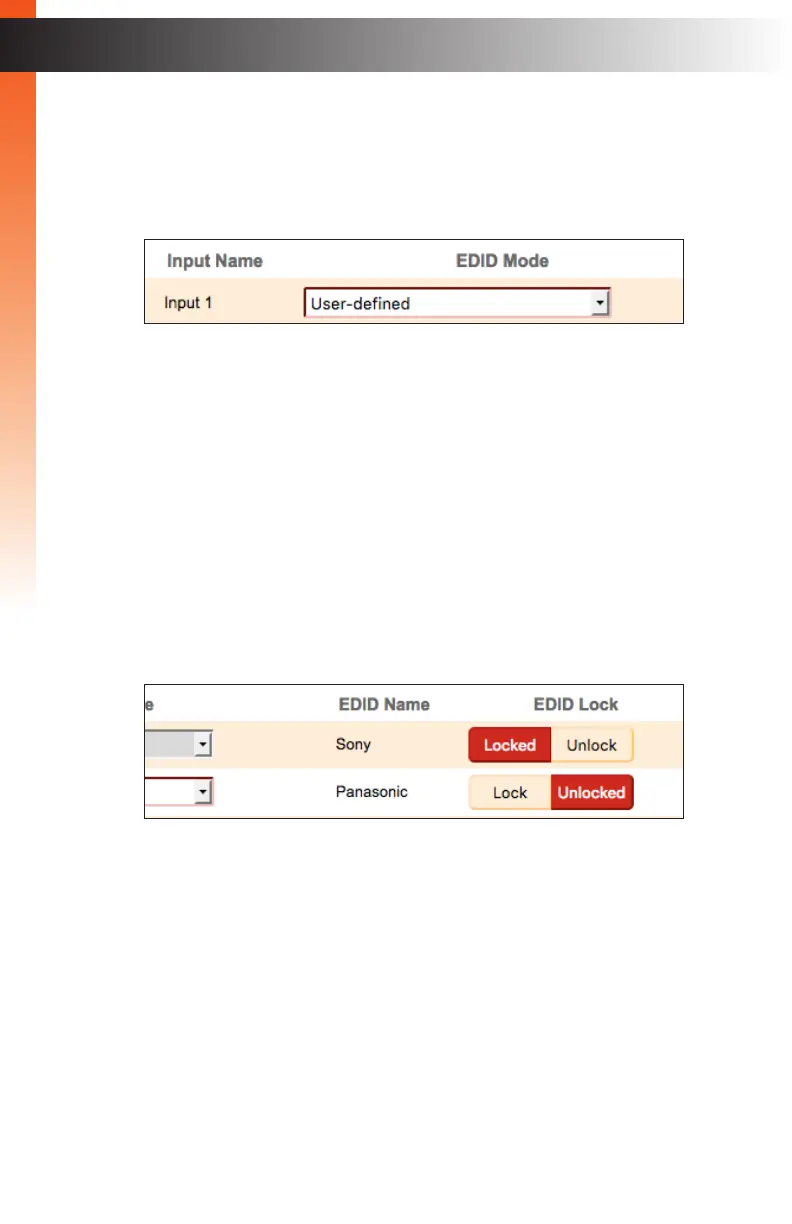page | 45
► Using a Custom EDID
The Custom - User-dened setting is used to store a custom EDID in the
selected input. To use a custom EDID, follow the instructions below:
1. Select Custom - User-dened from the drop-down list of the desired input.
2. Copy or upload an EDID to the input that is using the Custom mode.
See one of the following sections for more information on copying or
uploading EDID data:
► Copying EDID Data (page 46).
► Uploading and Downloading EDID Data (page 49).
3. Set the EDID Lock mode to either Locked or Unlocked:
► Locked
Prevents the EDID from being changed on the input..
► Unlocked
Allows the EDID to be changed.
4. The name of the custom EDID will appear under the EDID Name column.
Basic Operation
The Web Interface
