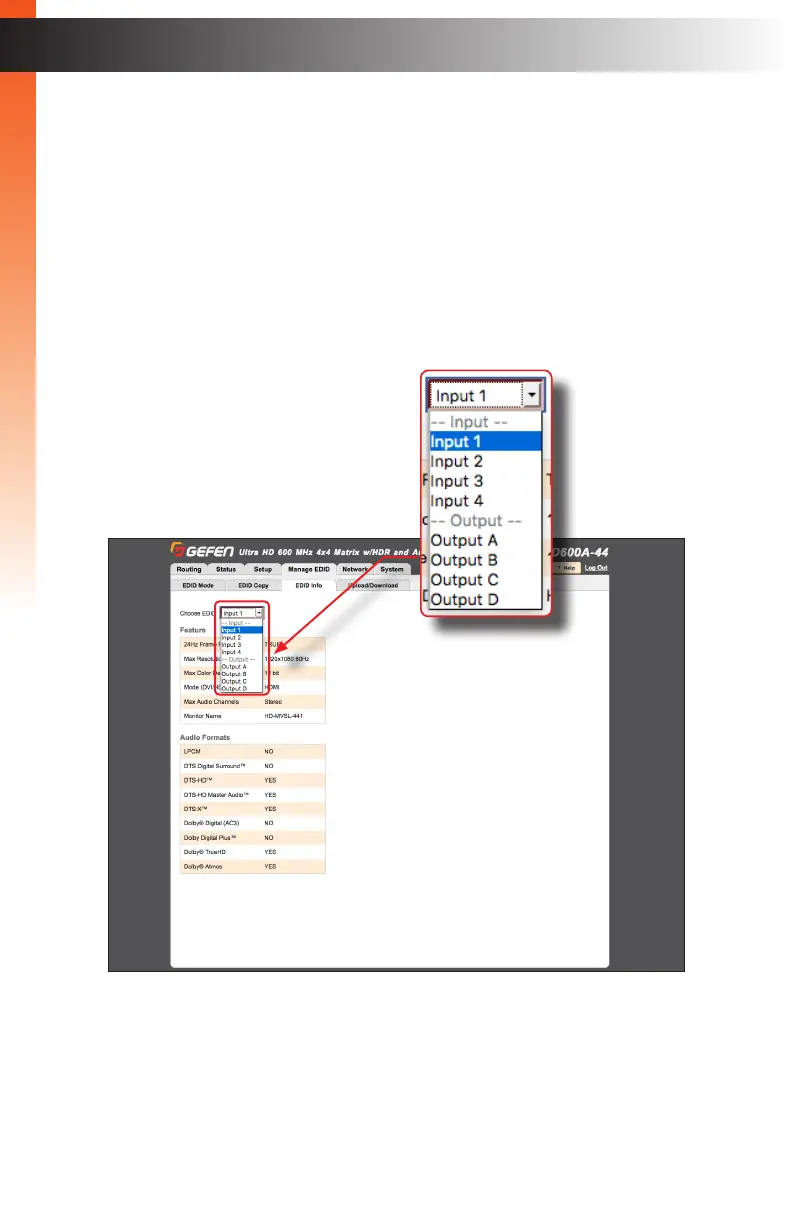page | 48
Getting EDID Information
The EDID Info tab allows the EDID information, from an input or sink device, to be
displayed.
1. Click the Manage EDID tab within the built-in web interface.
2. Click the EDID Info sub-tab.
3. Select the desired input or output from the Choose EDID drop-down list.
4. The EDID information for the selected input or output will be displayed.
Basic Operation
The Web Interface
Basic Operation
