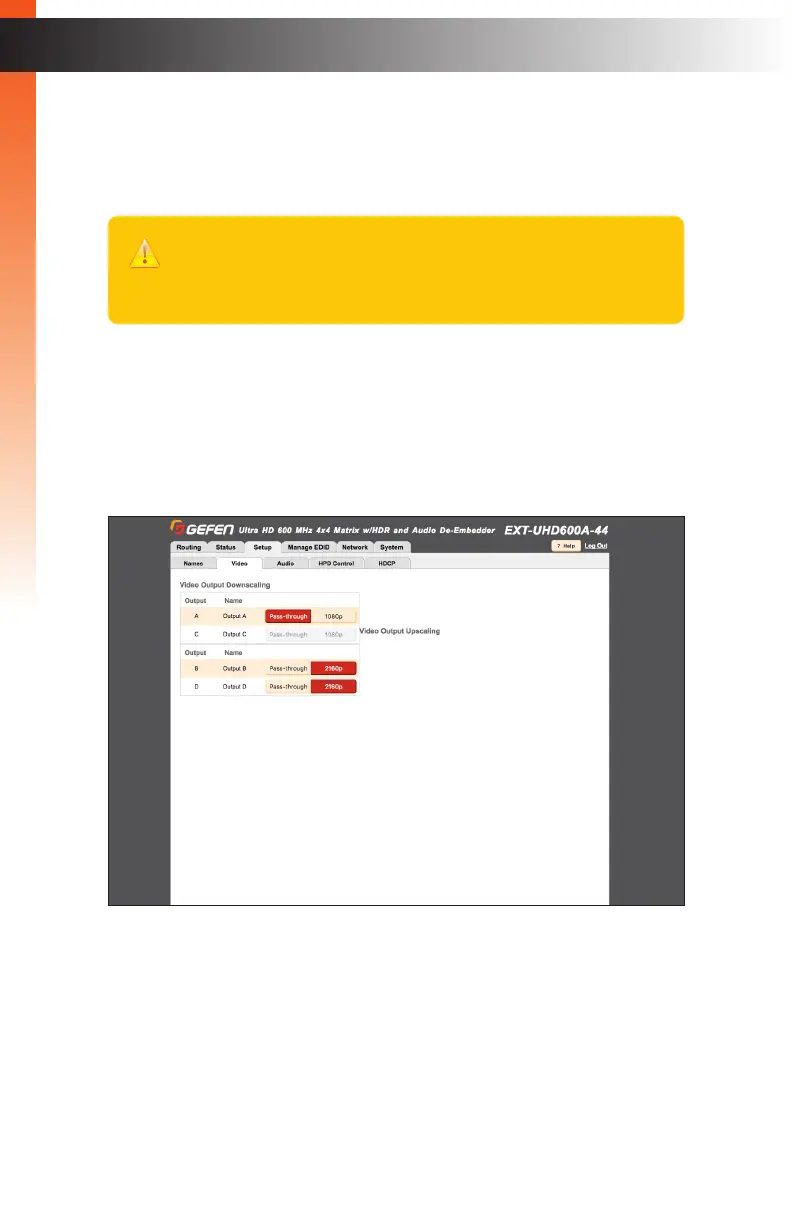page | 39
Video
The Video tab handles both video up-scaling and down-scaling.
1. Click the Setup tab within the built-in web interface.
2. Click the Video sub-tab.
• Output A and Output C provide either Pass-through or 1080p down-scaling.
• Output B and Output D provide either Pass-through or 2160p up-scaling.
3. Click the desired option. If Pass-through is selected, then the source signal will pass-
through, unaltered.
If no sink/display device is connected to the output, then all options for that output will
be disabled.
Basic OperationBasic Operation
The Web Interface
Important
Scaling is limited to the resolutions listed on under the Video tab. Only 1080p
and 4K (3840x2160) signals can be scaled up/down.
