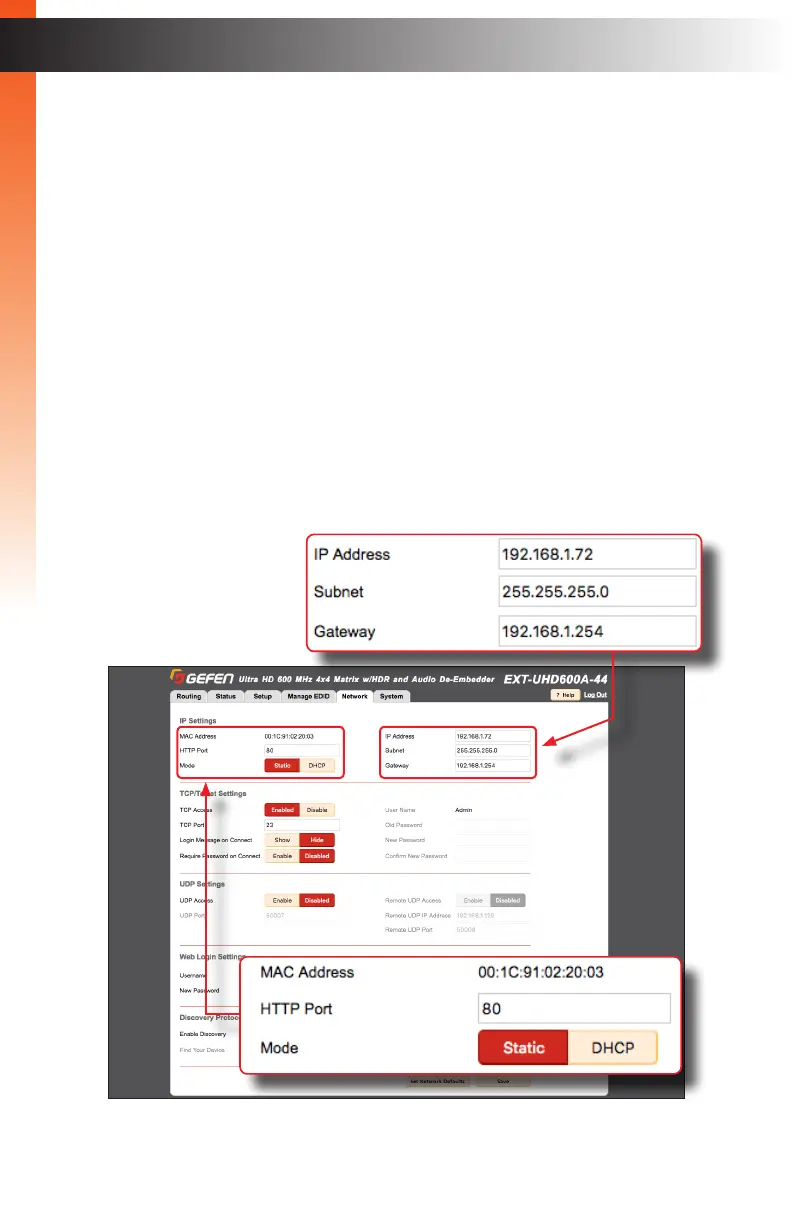page | 52
Basic Operation
Configuring Network Settings
Once the matrix is congured on the network using Gefen Syner-G, the network settings
can be changed within the built-in web interface. To access the network settings, click the
Network tab in the built-in web interface.
When changing any network setting, click the Save button at the bottom of the page.
To revert network settings to factory default, click the Set Network Defaults button.
► IP Settings
1. Set the network mode by clicking the Static or DHCP button.
2. If set to Static mode, then enter the IP address, subnet mask, and
gateway address in the IP Address, Subnet, and Gateway elds,
respectively. If set to DHCP mode, the DHCP server will assign these values.
3. Enter the HTTP listening port in the HTTP Port eld.
The Web Interface
Basic Operation
