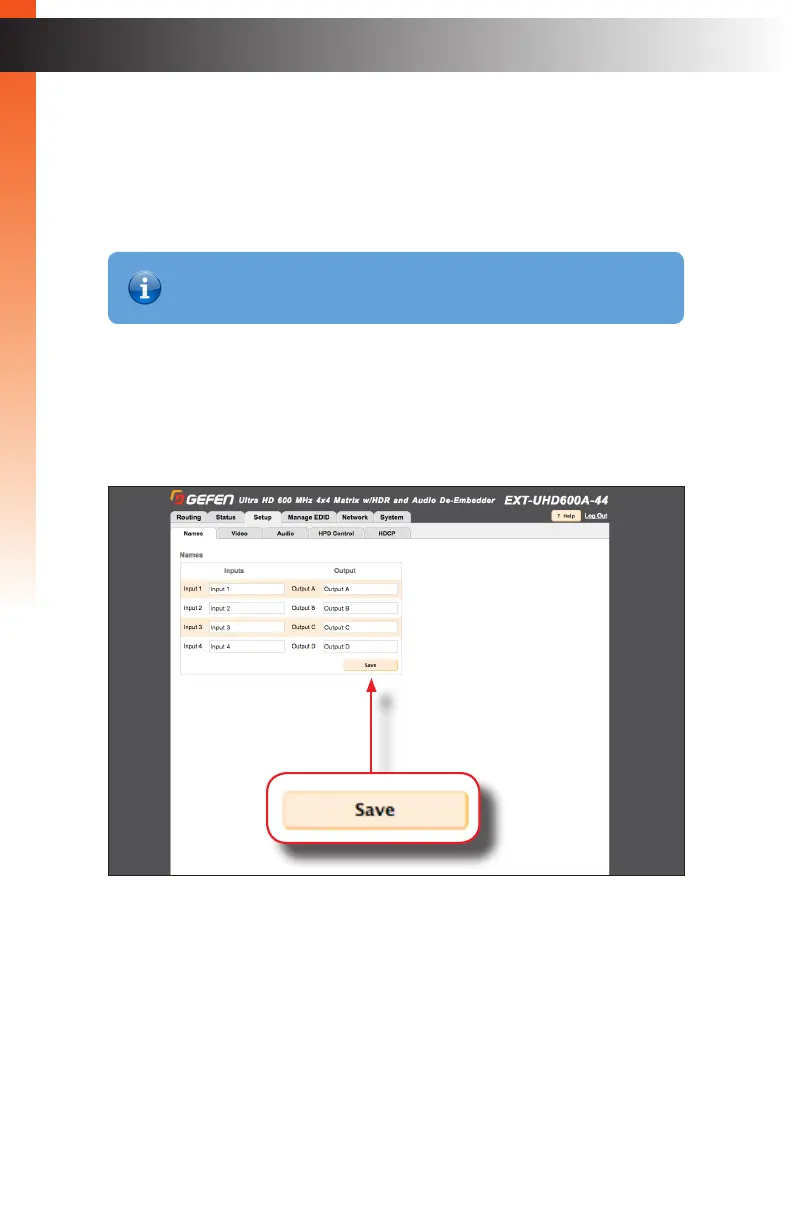page | 38
Basic OperationBasic Operation
Changing Input and Output Names
By default, the names of each output are Output A - Output D. The names of each input
are Input 1 - Input 4. Each of these names can be changed, as desired, to suit the type of
device that is connected to the input or output.
1. Click the Setup tab within the built-in web interface.
2. Click the Names sub-tab.
3. Click in the eld of the desired output or input to be changed.
4. Once all changes have been made, click the Save button.
5. The new input / output name(s) will be displayed within the Routing tab. Note that
the new input / output name(s), to the left of each eld, will not be changed.
The Web Interface
Information
Both input and output names cannot exceed 12 characters in length.
Basic OperationBasic Operation
