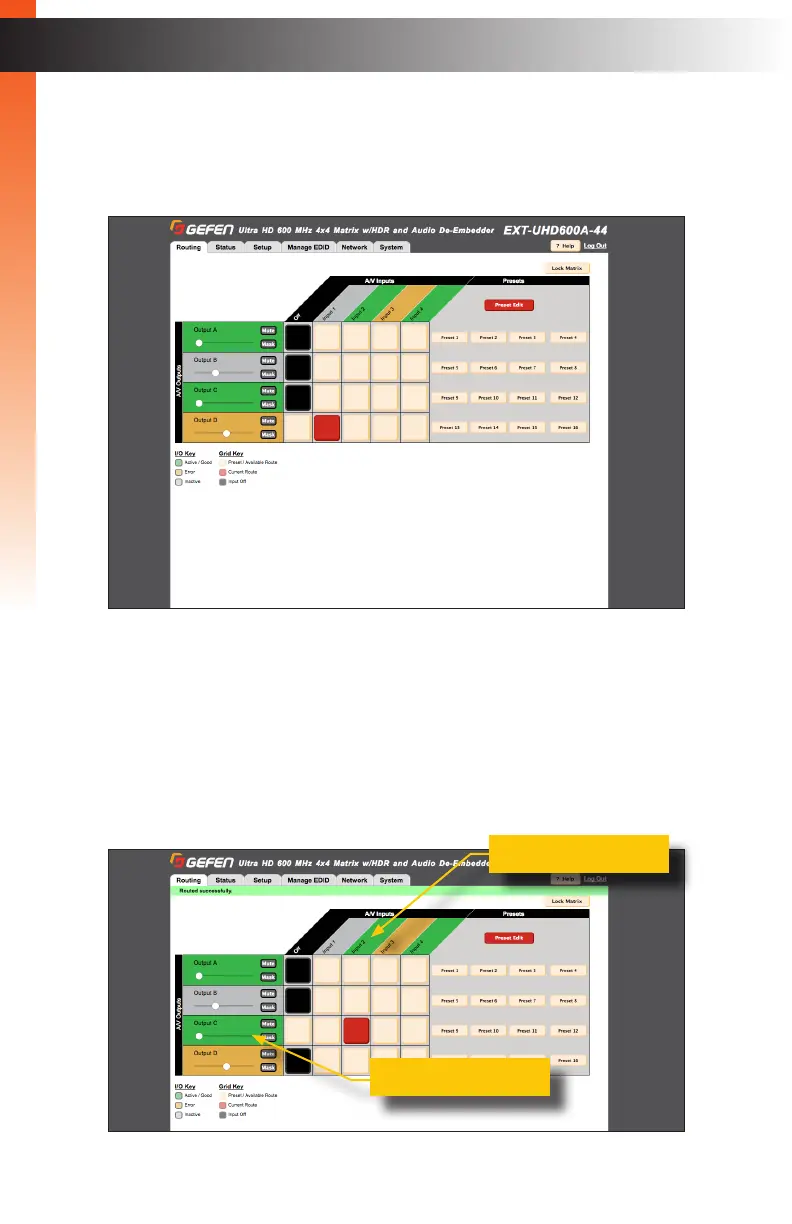page | 30
Basic Operation
Viewing the Routing Status
1. Click the Routing tab.
2. Locate the desired output from the rows on the left, then read across until a routing
indicator (red square) is encountered.
Note the column where the red square is located. Each column identies
an input and each row represents an output. The output and inputs names can be
changed, if desired. See Changing Input and Output Names (page 38) for more
information.
For example, in the illustration below, Input 2 is routed to Output C.
Input 2
Output C
The Web Interface
Basic Operation
