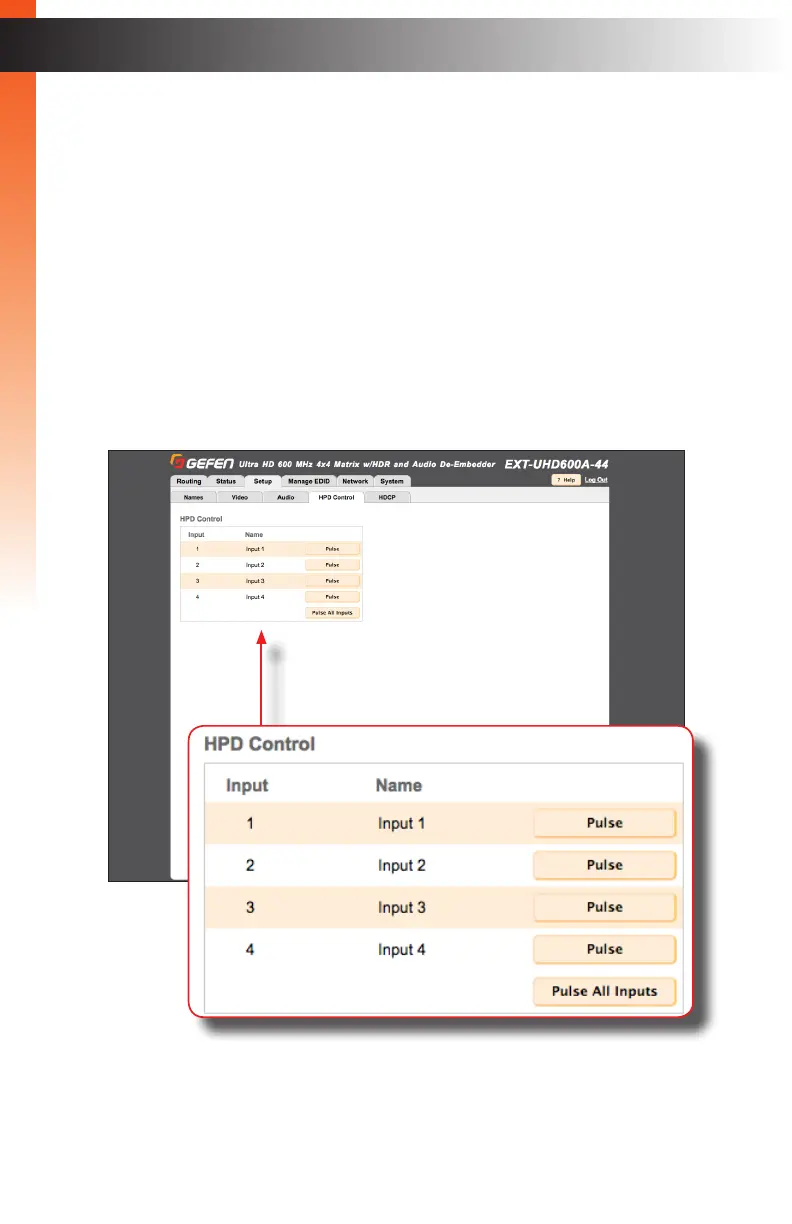page | 41
HPD Control
HPD (Hot-Plug Detect) is an HDMI feature which senses if the HDMI cable is disconnected,
from the source or sink device, and then re-initializes the HDMI link if necessary.
Within the web interface, the HPD pulse can be sent to the selected input, and reset the
HDMI connection without disconnecting any cables. The connected display will ash when
an HPD signal is received.
1. Click the Setup tab within the built-in web interface.
2. Click the HPD Control sub-tab.
3. Click the Pulse button for the desired input. Click the Pulse All Inputs button to send
an HPD signal to all inputs.
Basic OperationBasic Operation
The Web Interface
