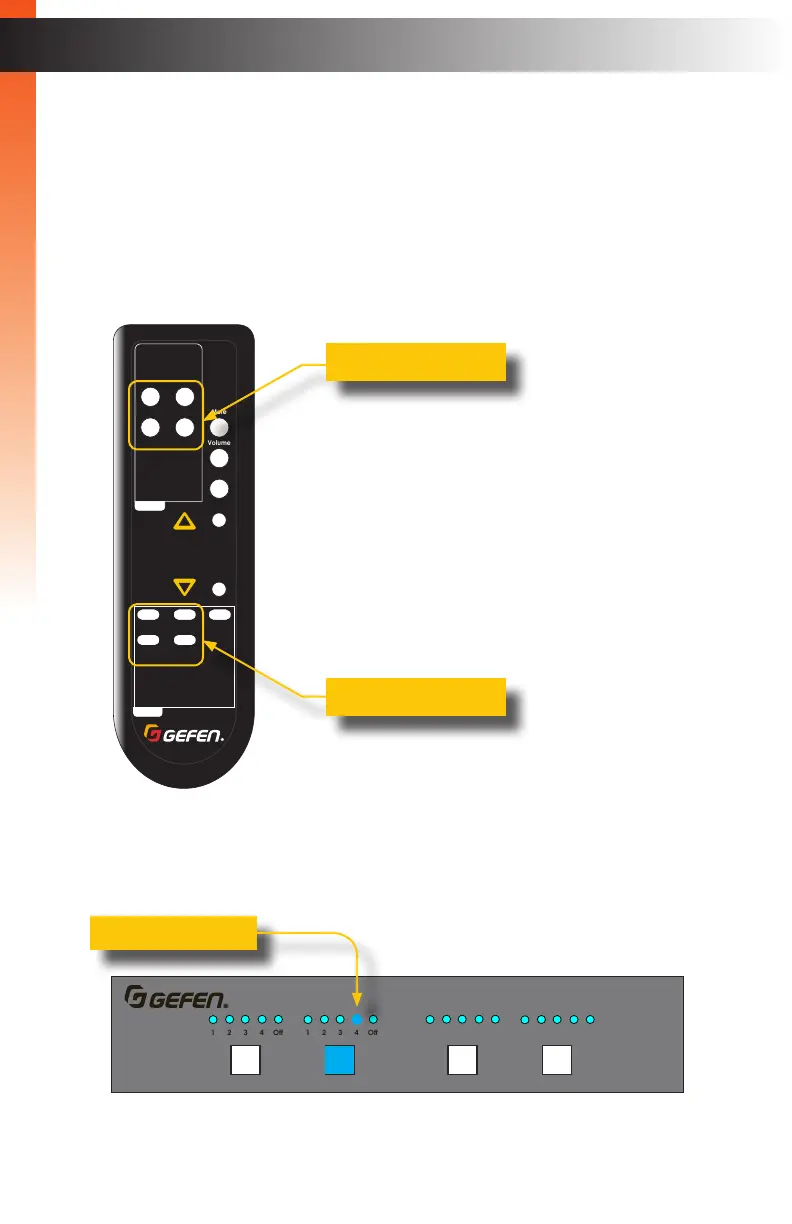page | 17
Using the IR Remote Control
In the example below, the same routing example, outlined on the previous page, is used.
1. Point the IR remote at the IR sensor on the front panel of the matrix.
2. Select the desired input. In this example, we will select Input 4. Always select the
input before selecting the output.
3. Select the desired output. In this example, we will select Output B.
4. The LED indicator for Input 4 is now illuminated. Input 4 is now routed to Output B.
Ultra HD 600 MHz 4x4 Matrix w/HDR and Audio De-Embedder
4K 60 Hz 4:4:4, HDMI 2.0, HDCP 2.2
1 2 3 4 Off 1 2 3 4 Off 1 2 3 4 Off 1 2 3 4 Off
A B C
D
Reset Power
Out DOut COut BOut AIn 4In 3In 2In 1
LRP
Out A
Out B Out C
Out D
RS-232
IP Control
USB Power
EXT-UHD600A-44
IR In/Ext
L/R L/R L/R
L/R
24V DC
DS US DS US
USB
USB
Basic OperationBasic Operation
Output
RMT-44A
Down
Up
OFF1
3
Input
4
2
Preset
Mask
Lock
A B
C D
Mute
Volume
Output buttons
Input buttons
Routing Inputs to Output
Input 4 is selected
