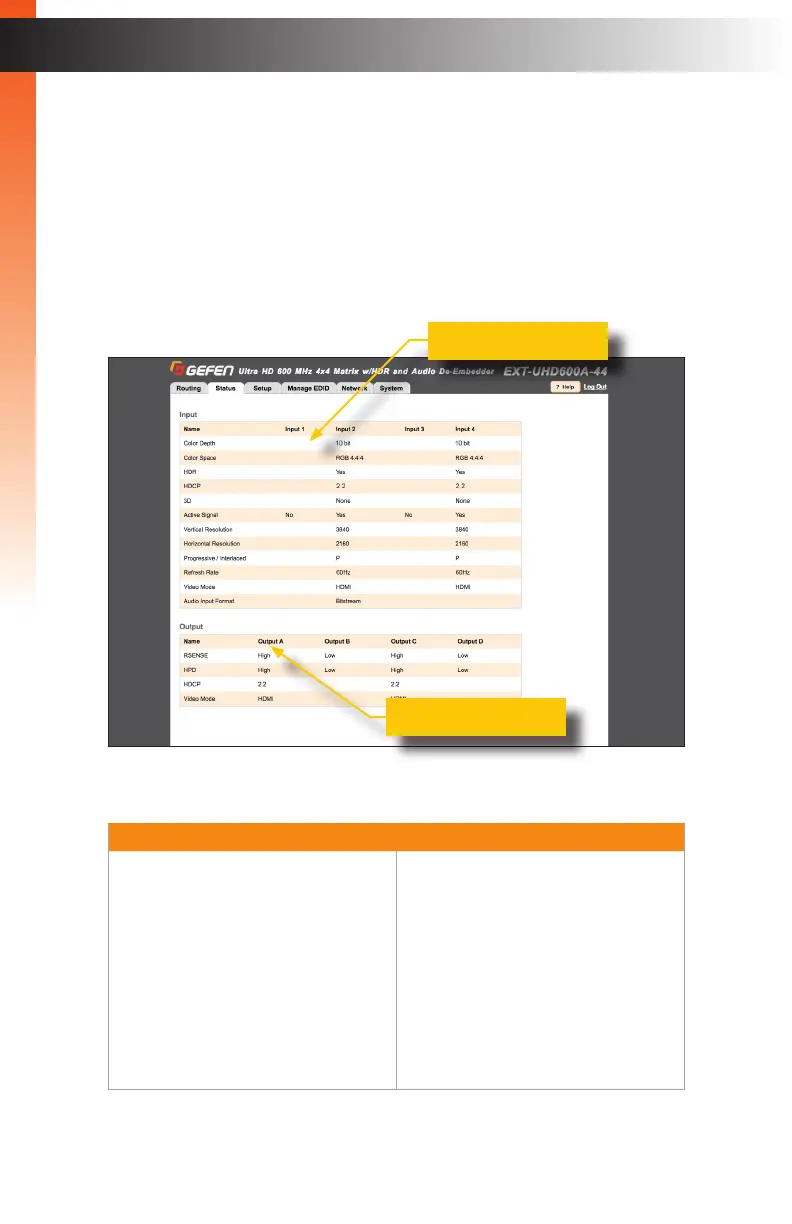page | 37
Basic OperationBasic Operation
Input and Output Status
Provides video and audio information for all inputs and outputs.
1. Click the Status tab within the built-in web interface.
2. Information on each input is listed in the top portion of the screen.
3. Information on each output is listed in the bottom portion of the screen.
The table below outlines the information that is available for each section:
Input Output
• Color depth
• Color space
• HDR
• HDCP (version)
• 3D (status)
• Active Signal
• Vertical resolution
• Horizontal Resolution
• Progressive / interlaced
• Refresh rate
• Video mode
• Audio Format
• Rsense
• HDP
• HDCP
• Video mode
Input section
Output section
The Web Interface
