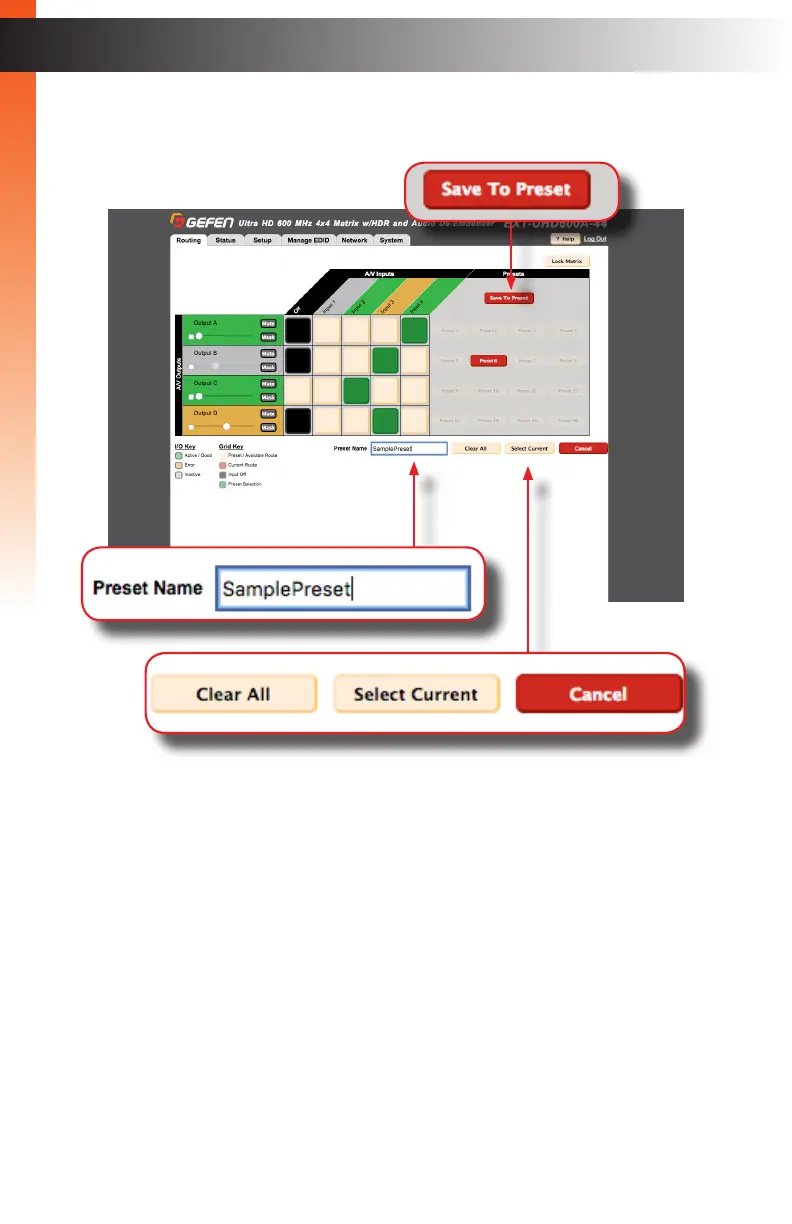page | 36
8. After the desired routing states, for input/output have been assigned, provide a name
for the preset in the Preset Name eld.
► To clear the preset selections for the current preset, click the Clear All button.
► To use the current routing state as the preset selection, click the Select Current
button.
► To abort the editing of the preset, click the Cancel button.
9. Click the Save to Preset button to save the preset.
10. Repeat steps 2 - 8, as desired, for each preset.
► Recalling a Preset
1. Click the Routing tab.
2. Click the desired preset button.
Basic Operation
The Web Interface
Basic OperationBasic Operation
