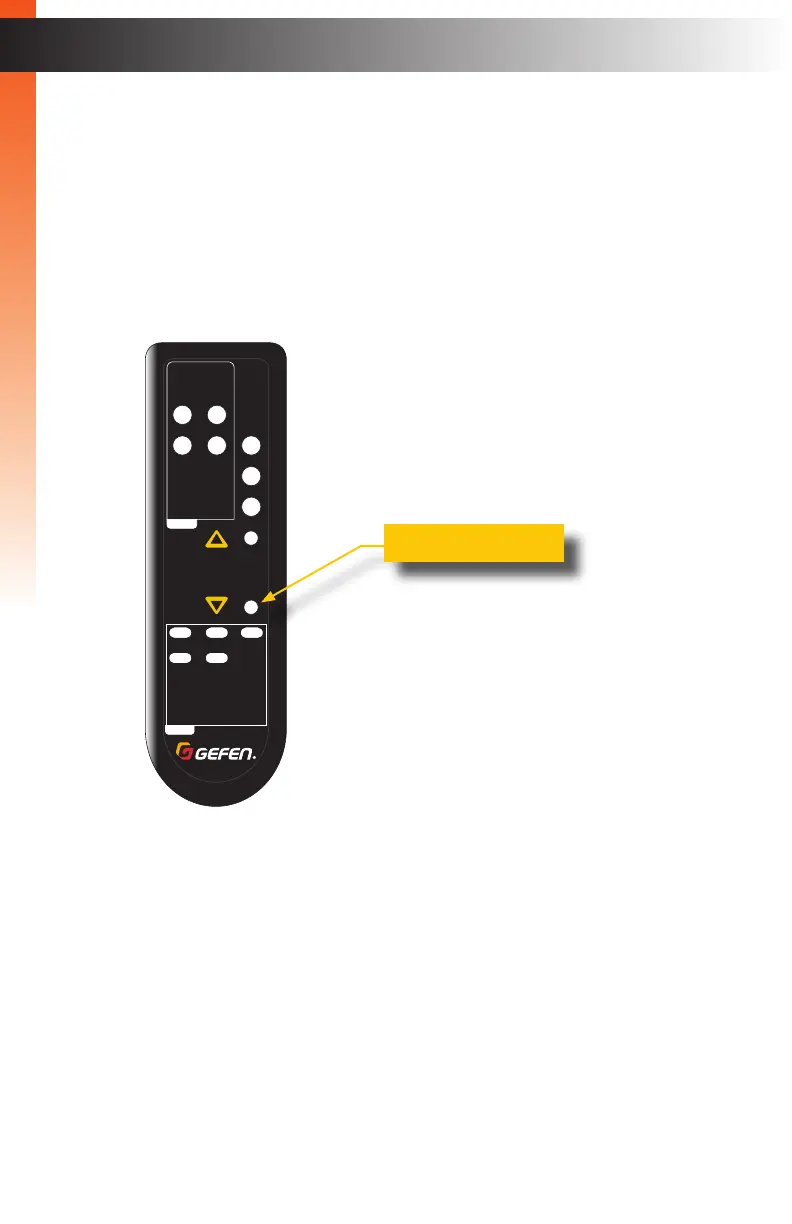page | 19
To prevent an accidental routing change, the front-panel buttons on the matrix can be
locked. Locking the matrix disables the front-panel controls, IR, and the built-in web
interface.
1. Point the included IR remote control toward the IR sensor on the matrix and
press the Lock button.
2. The matrix is now locked.
3. Press the Lock button, again, to unlock the matrix.
Basic OperationBasic Operation
Locking / Unlocking the Matrix
Output
RMT-44A
Down
Up
OFF1
3
Input
4
2
Preset
Mask
Lock
A B
C D
Mute
Volume
Lock button
