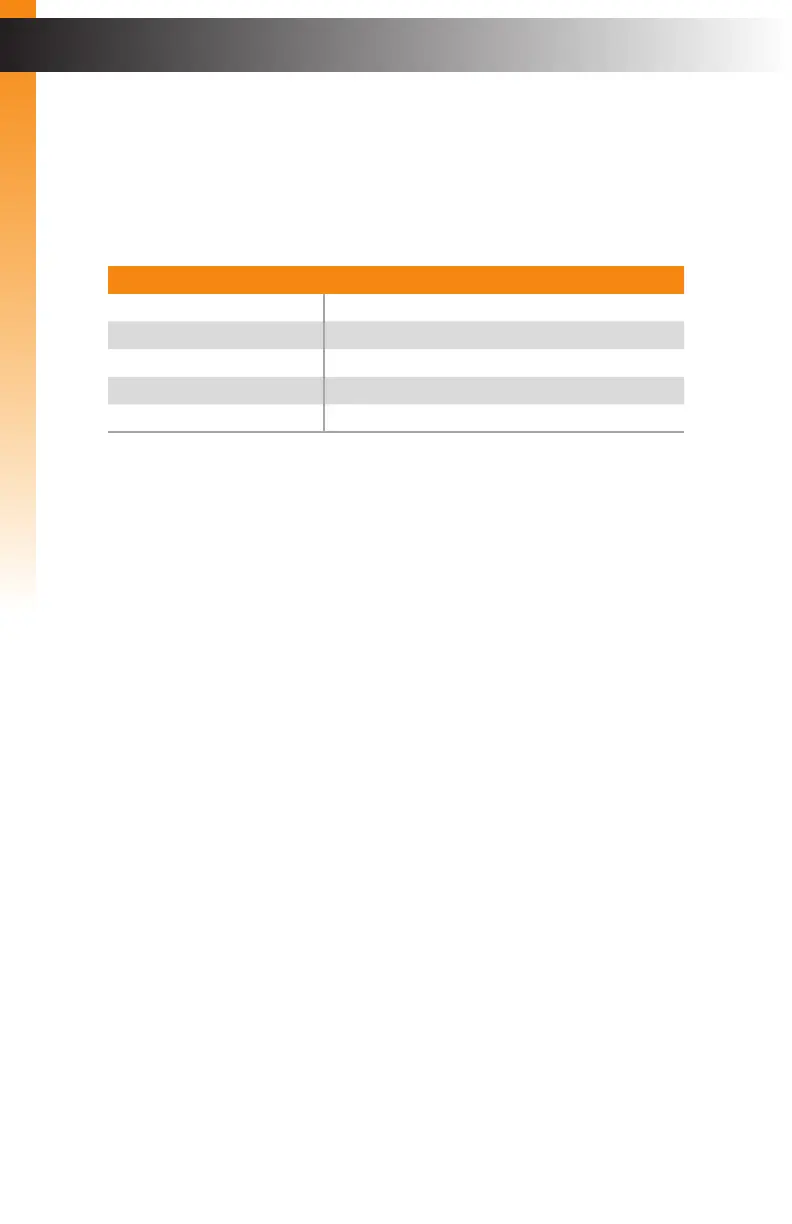page | 69
Advanced Operation
RS-232 Configuration
1. Selected the desired COM port.
2. Congure the RS-232 port to the following settings. Note that Only TxD, RxD,
and GND pins are used.
Description Setting
Baud rate
19200
Data bits
8
Parity
None
Stop bits
1
Hardware ow control
None
3. Connect to the RS-232 port.
4. Type #help for a list of commands or refer to the tables on the following pages.
Using Telnet, UDP, and RS-232
