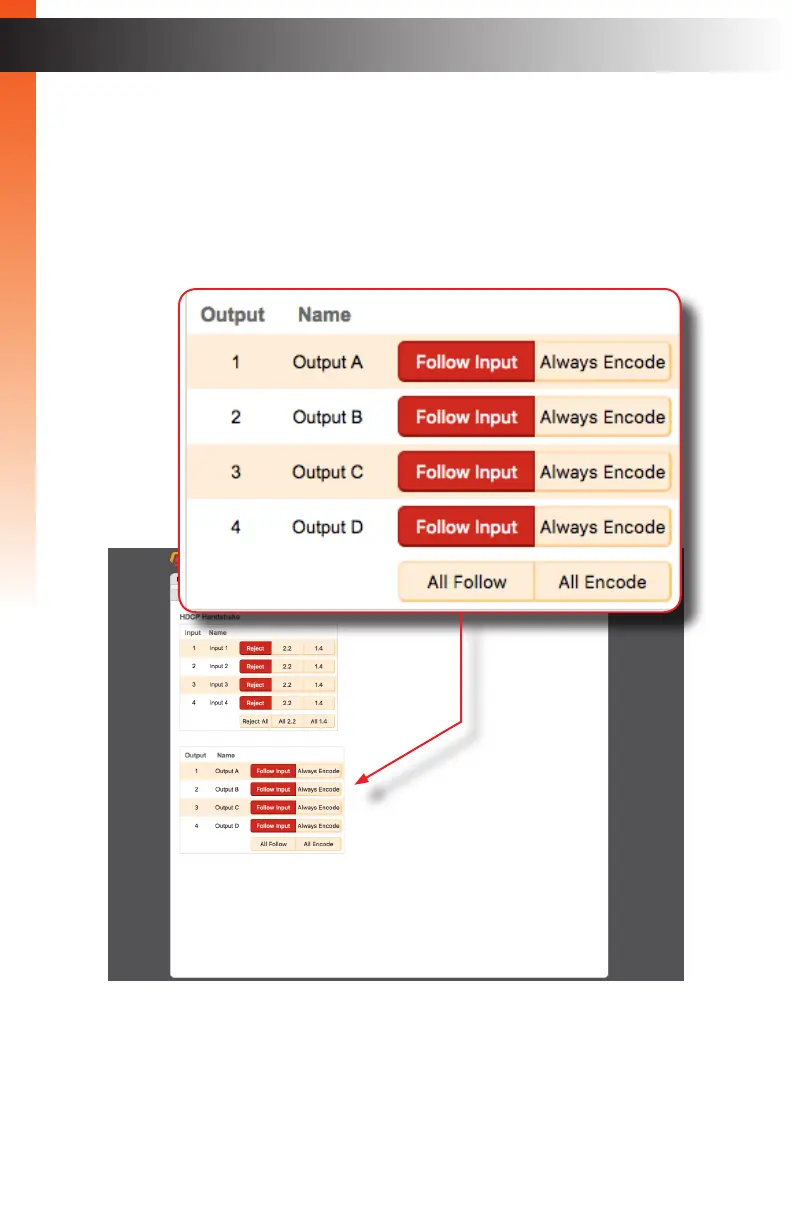page | 43
4. For outputs, select the desired button next to the output.
► Follow Input - Click this button to have the output follow the setting used on the
input. Click the Follow All button to set all outputs to Follow Input.
► Always Encode - Encodes the output signal with HDCP 2.2, regardless of the
input signal.
Click the All Encode button to set all outputs to Always Encode.
Basic OperationBasic Operation
The Web Interface
