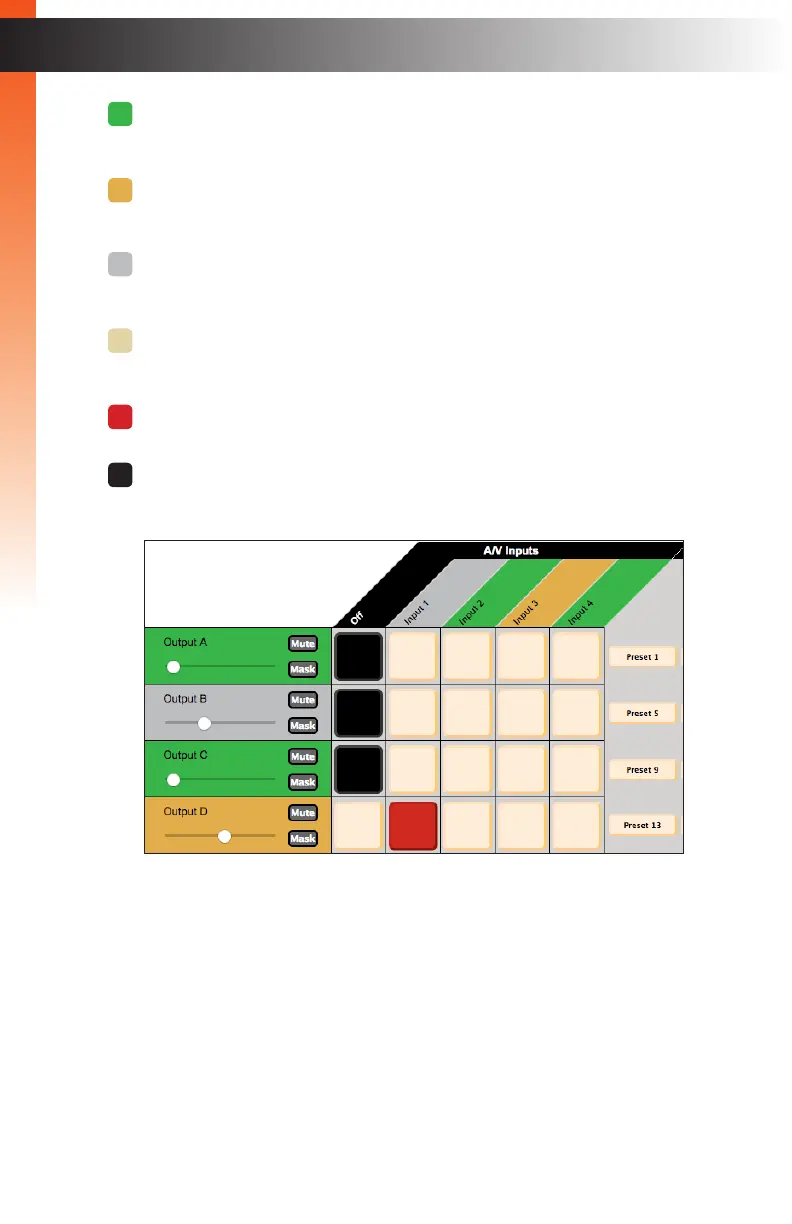page | 28
Active / Good
Columns or rows that are highlighted in green, indicate that an active source or
sink is connected to the that input / output.
Error
Although a rare occurrence, this indicates an error (e.g. HDCP, etc.) with the
source or sink device. These rows or columns are highlighted in amber.
Inactive
Columns or rows which are highlighted in gray, indicate the absence of a source
or sink device on that input or output.
Preset / Available Route
Squares that are light tan, indicate that the input and output is available for
routing.
Switch Audio / Video
A red square indicates where an input has been routed to an output.
Off
Black squares indicate that the input is set to the OFF state. The OFF input is
an additional input that can be selected to simulate a source that is not present.
Basic OperationBasic Operation
The Web Interface
Basic Operation
