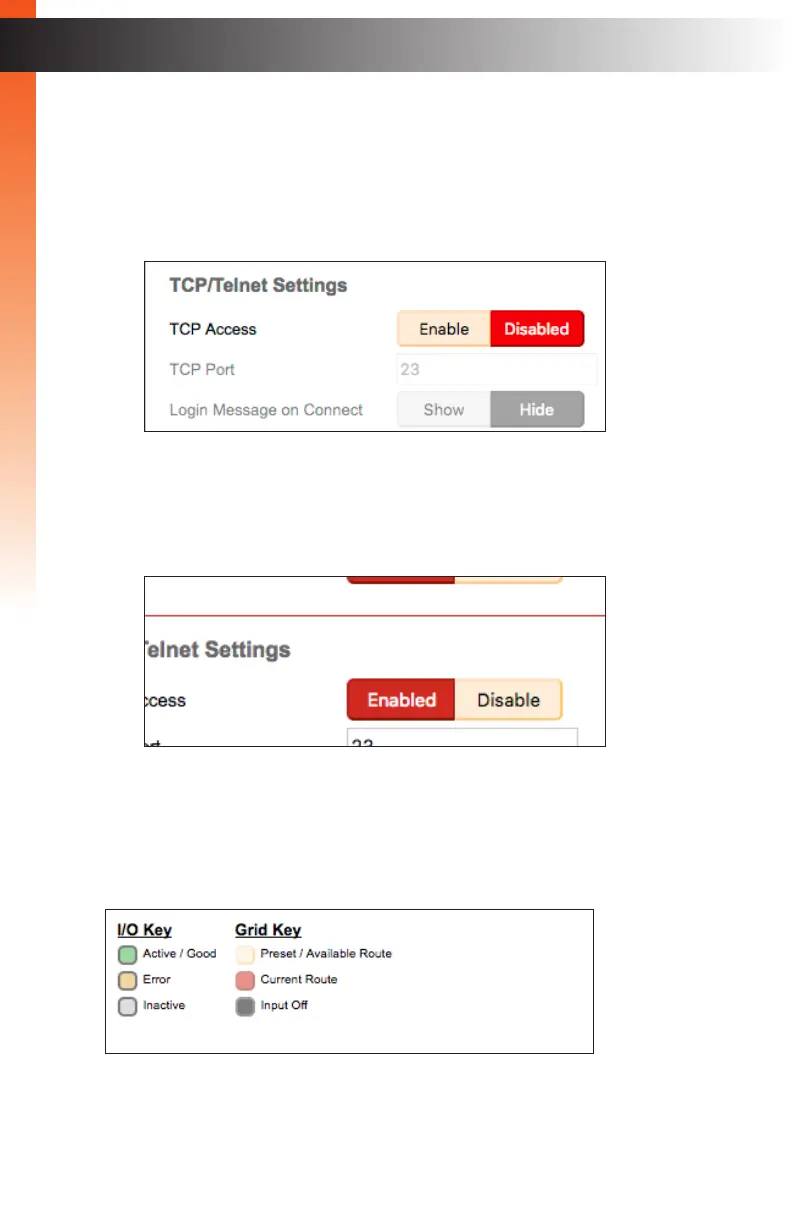page | 27
Basic OperationBasic Operation
The Web Interface
• If a button is “grayed-out”, then this means that the setting is not available. This
usually requires that another setting must be enabled before setting a “sub-set”
of that feature.
For example, note that both the Login Message on Connect buttons are dis-
abled in the illustration, below:
In order to change this setting, the TCP Access must be enabled.
After clicking the Enable button, next to TCP Access, the Login Message on
Connect buttons are now available.
► Legend
The legend, near the bottom-right corner of the screen, denes the colors used to
indicate the status of an input or output:
