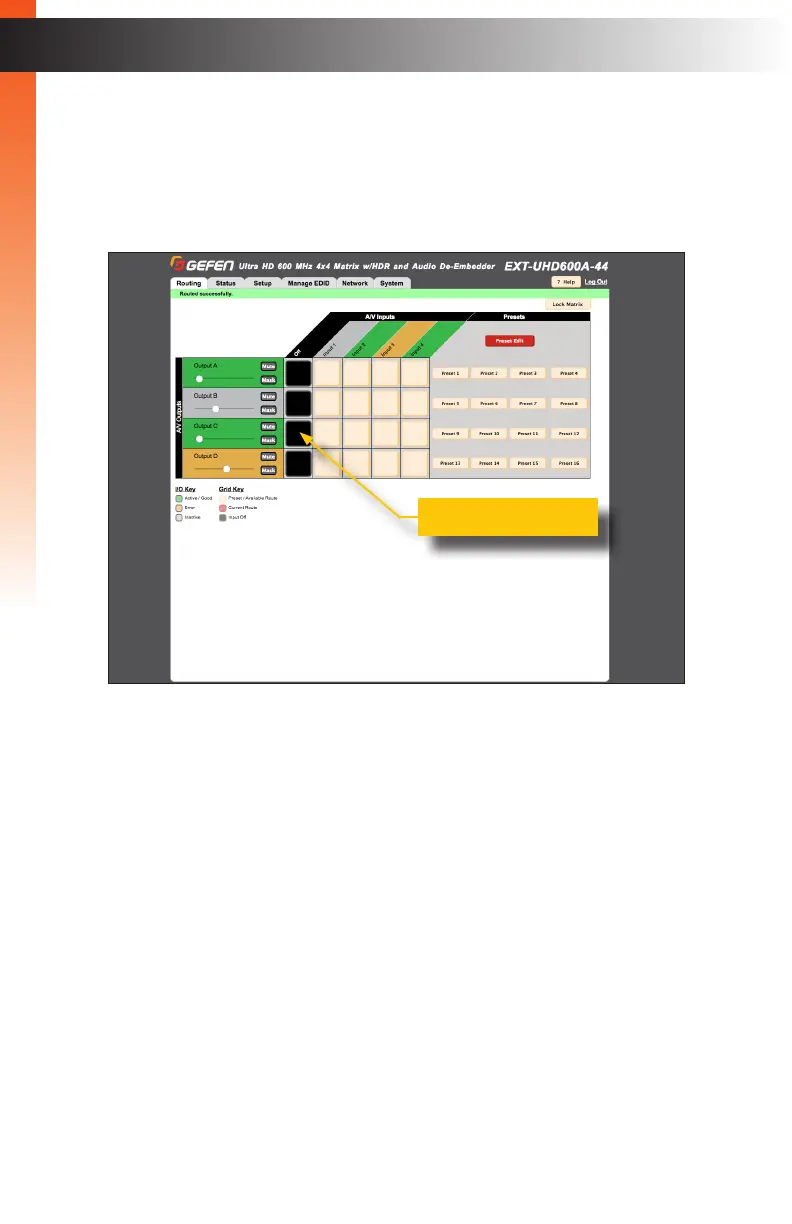page | 32
► Placing an input in the OFF state
1. Click the box in the rst column, next to the desired output.
2. The box, in the column, will turn black, indicating that the input is “off”. The
OFF is an additional input that can be selected to simulate a source that is not
present.
As with any routing operation, if the operation is successful, a green bar will
appear at the top of the page with the text “Routed successfully”.
“Off” state
Basic OperationBasic Operation
The Web Interface
Basic Operation
