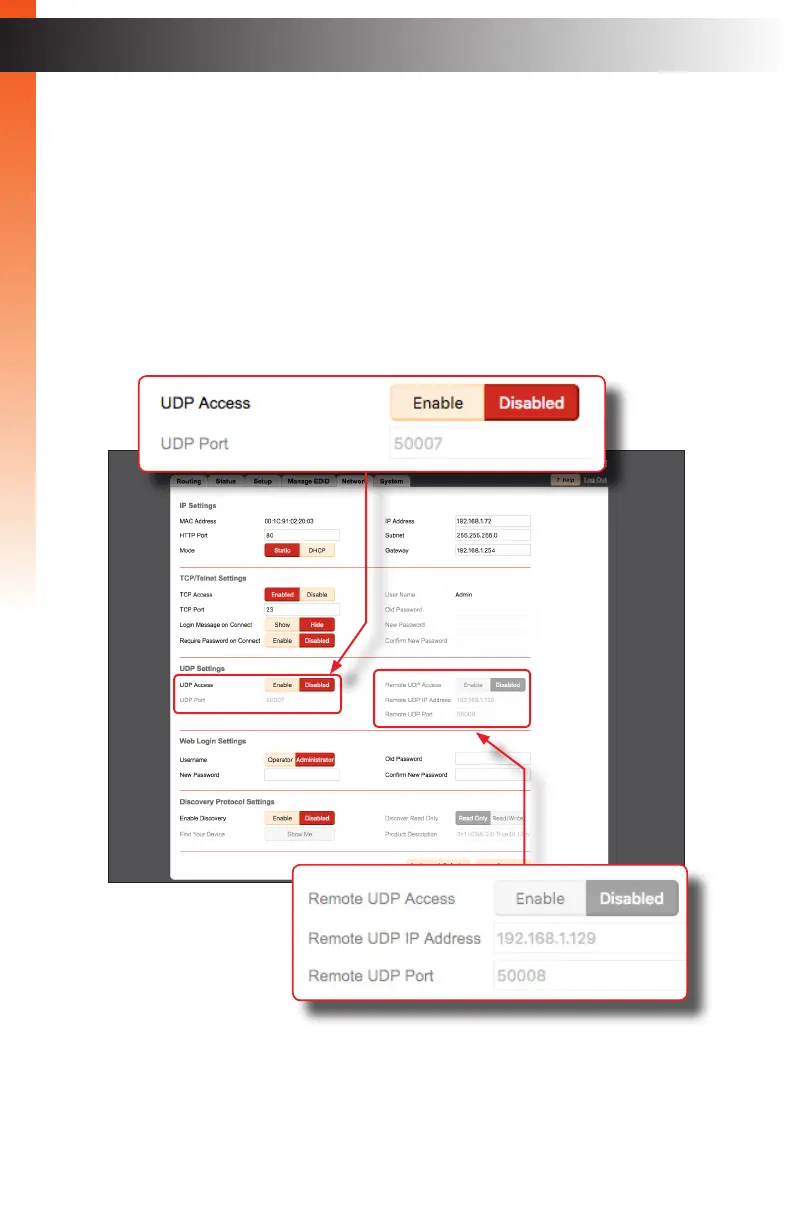page | 55
Basic Operation
► UDP Settings
For details on conguring UDP, see Using Telnet, UDP, and RS-232 (page 68).
• UDP Access: Click the Enable button to use the UDP protocol with the matrix.
Otherwise, click the Disable button.
• UDP Port: Enter the TCP listening port in this eld.
• Remote UDP Access: Click the Enable button to set the remote UDP address
and UDP listening port. This feature only needs to be enabled if feedback to the
matrix is required. Otherwise, this feature can be disabled.
• Remote UDP IP Address: Enter the remote UDP IP address in this eld.
• Remote UDP Port: Enter the remote UDP listening port in this eld.
The Web Interface
