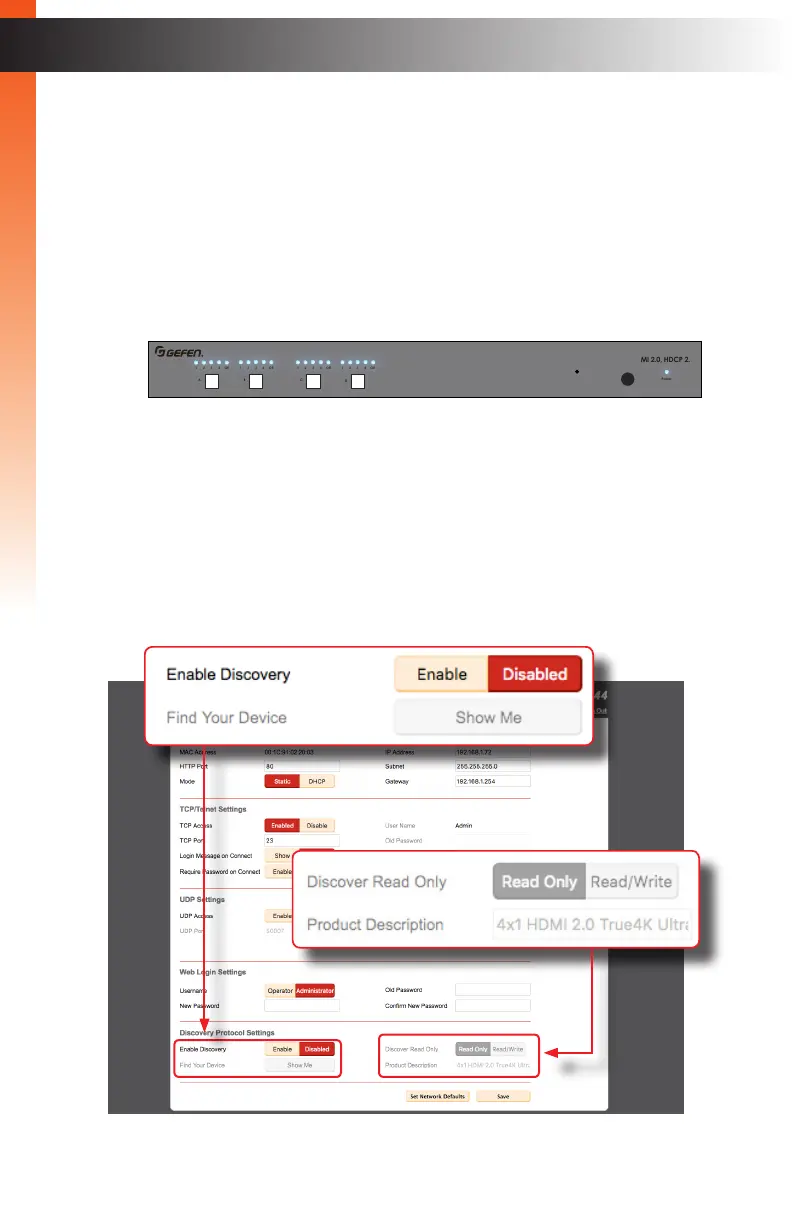page | 57
Basic Operation
The Web Interface
► Discovery Protocol Settings
• Enable Discovery: Click the Enable button to enable “discovery” mode.
Otherwise, click the Disabled button. In order for Gefen Syner-G to
discover the matrix on a network, this feature must be enabled.
• Find Your Device: Click the Show Me button to physically locate the matrix
on a network. In order for the Show Me button to be available, the Enable
Discovery button must be set to Enable. When the Show Me button is clicked,
the button text will change to Hide Me and the buttons, on the front panel,
will flash on the front panel of the matrix:
• Discovery Read Only: When set to Read Only, the IP settings for the
matrix will be displayed by Syner-G but they cannot be changed. In order
to display and change IP settings from within Gefen Syner-G, click the
Read / Write button.
• Product Description: EXT-UHD600A-44 is the default product description.
This name will be used to identify the matrix when using the Gefen Syner-G
software.
Out DOut COut BOut AIn 4In 3In 2In 1
LRP
Out A
Out B Out C
Out D
RS-232
IP Control
USB Power
EXT-UHD600A-44
IR In/Ext
L/R L/R L/R
L/R
24V DC
DS US DS US
USB
USB
Ultra HD 600 MHz 4x4 Matrix w/HDR and Audio De-Embedder
4K 60 Hz 4:4:4, HDMI 2.0, HDCP 2.2
1 2 3 4 Off 1 2 3 4 Off 1 2 3 4 Off 1 2 3 4 Off
A B C
D
Reset Power
