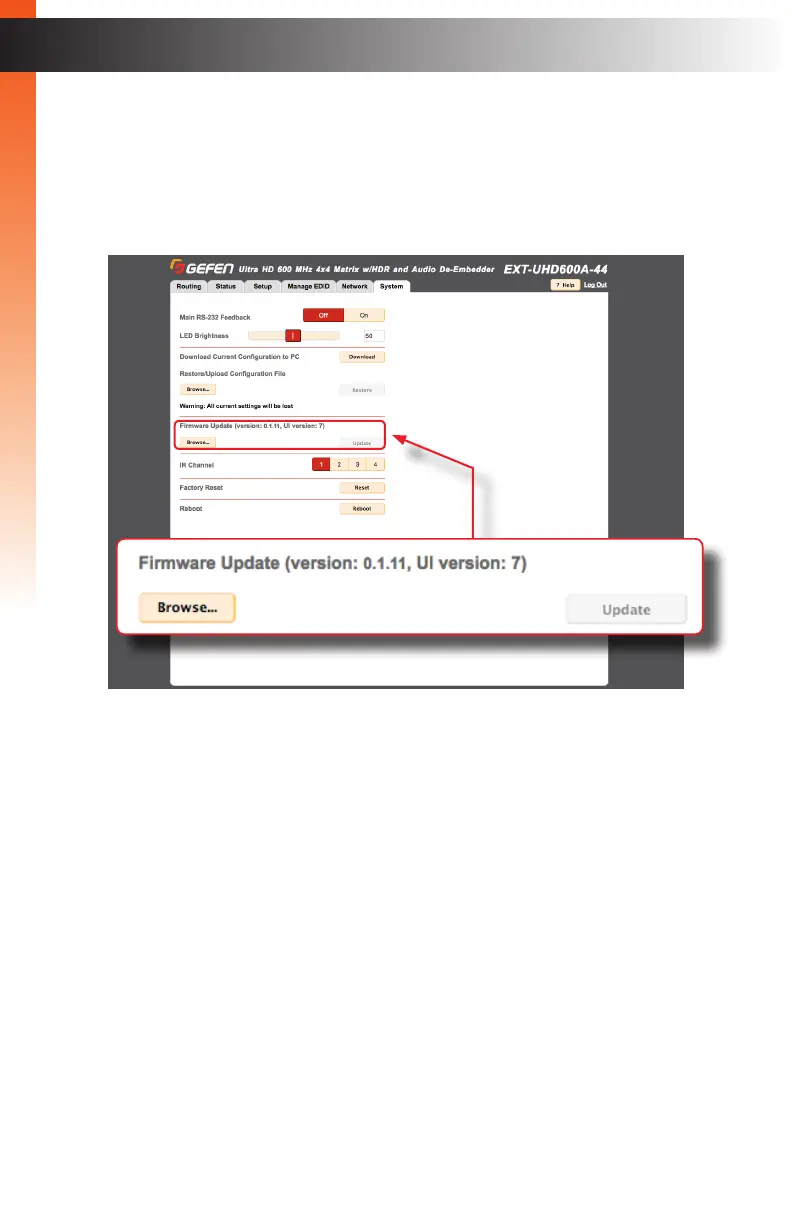page | 61
Basic Operation
The Web Interface
► Firmware Update
Uploads and applies the latest rmware le to the matrix.
1. Download the latest rmware from the Gefen web site.
2. Click the Browse... button.
3. Select the rmware le on your computer.
The rmware must be a .bin le and will have the following naming
convention: EXT-UHD600A-44([version])(PACK).bin.
4. Click the Update button.
5. The following message box will be displayed:
WARNING: Updating the rmware may overwrite some
of your settings. Consider saving the conguration
before updating the rmware. Are you sure you want
to continue?
To save the conguration, before continuing, click the Cancel button on the
message box. Refer to the section Download Current Conguration to PC.
6. Click the OK button on the message box.
