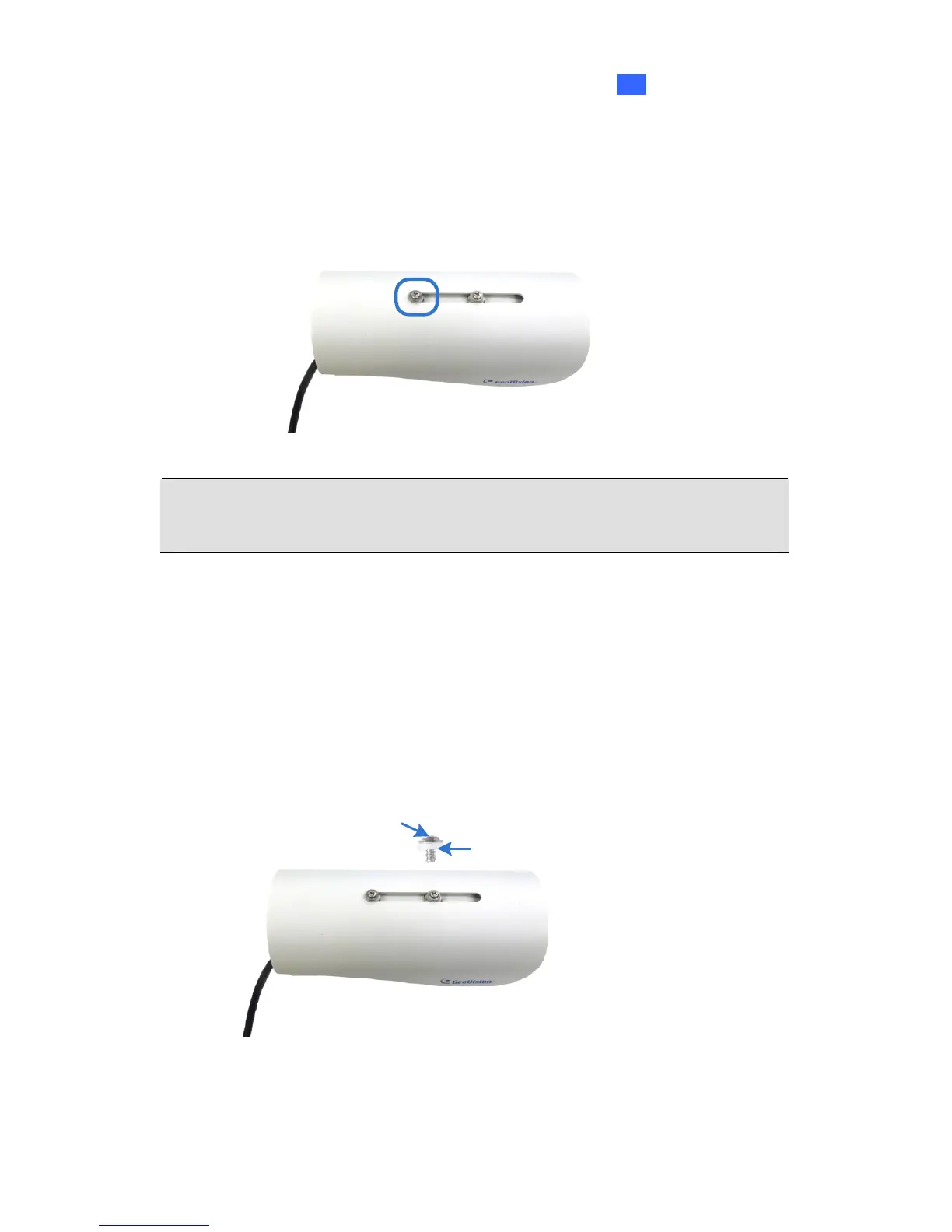B. Put the sun-shield cover on the top of the camera. For optimal
sun-shield performance, make sure the rear hexagon screw is at
the end of the opening.
IMPORTANT: The GeoVision logo on the sun-shield cover should be
closer to the front of the camera.
C. Fasten the Philips head screws with the plastic screw spacers to
mount the sun-shield cover onto the camera.
Ceiling Mount: Fasten one Philips head screw to the top of
the camera.
Wall Mount: Fasten two Philips head screws to the top of the
camera.
Philips Head Screw
Plastic Screw Spacer
3. Install the camera stand.
Sun-Shield Cover
