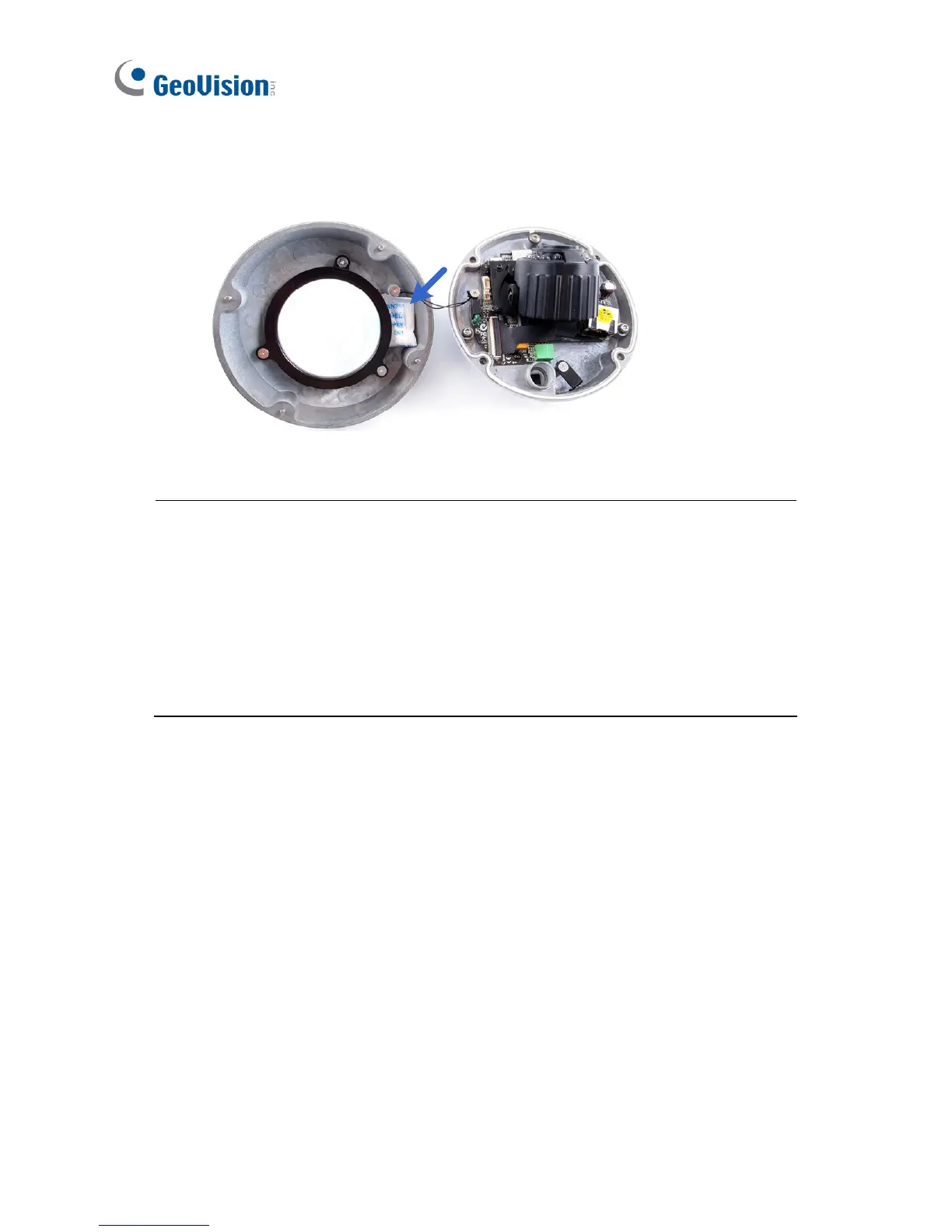62
15. Attach the silica gel bag to the place indicated below, and secure the
housing cover using the torx wrench.
IMPORTANT:
1. The gel bag loses its effectiveness when the dry camera is opened.
To prevent the lens from fogging up, replace the silica gel bag
every time you open the camera and conceal the silica gel bag
within 2 minutes of exposing to open air.
2. Make sure the housing cover is properly secured to prevent water
from entering and damaging the inner housing.
