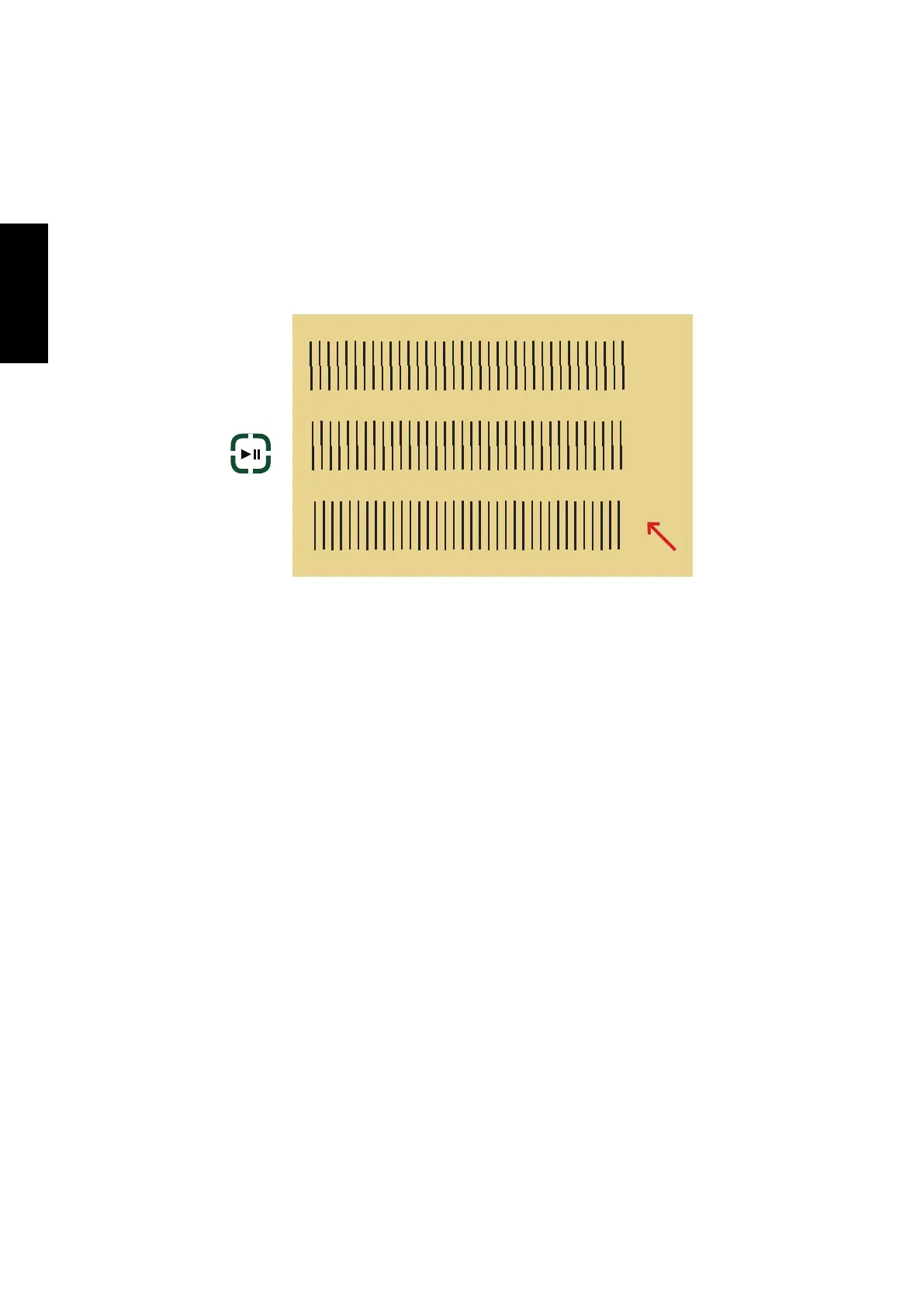94
GERBERplotter MP Series User Manual
English
In both tests the procedure is the same:
1
Press PRINT/PAUSE to print a test print corresponding to the two indicated print heads (PH 1-2). When the print
is nished, visually determine the value that shows the best and most continuous lines (1 and 2, in the examples).
2
Press +/- increases or decreases the adjustment value, press PRINT/PAUSE again in order to repeat the test.
3
Press OK to accept the value and access the next adjustment stage.
2
1
3
Offset 2 PHs Verify.
PRINT
PAUSE