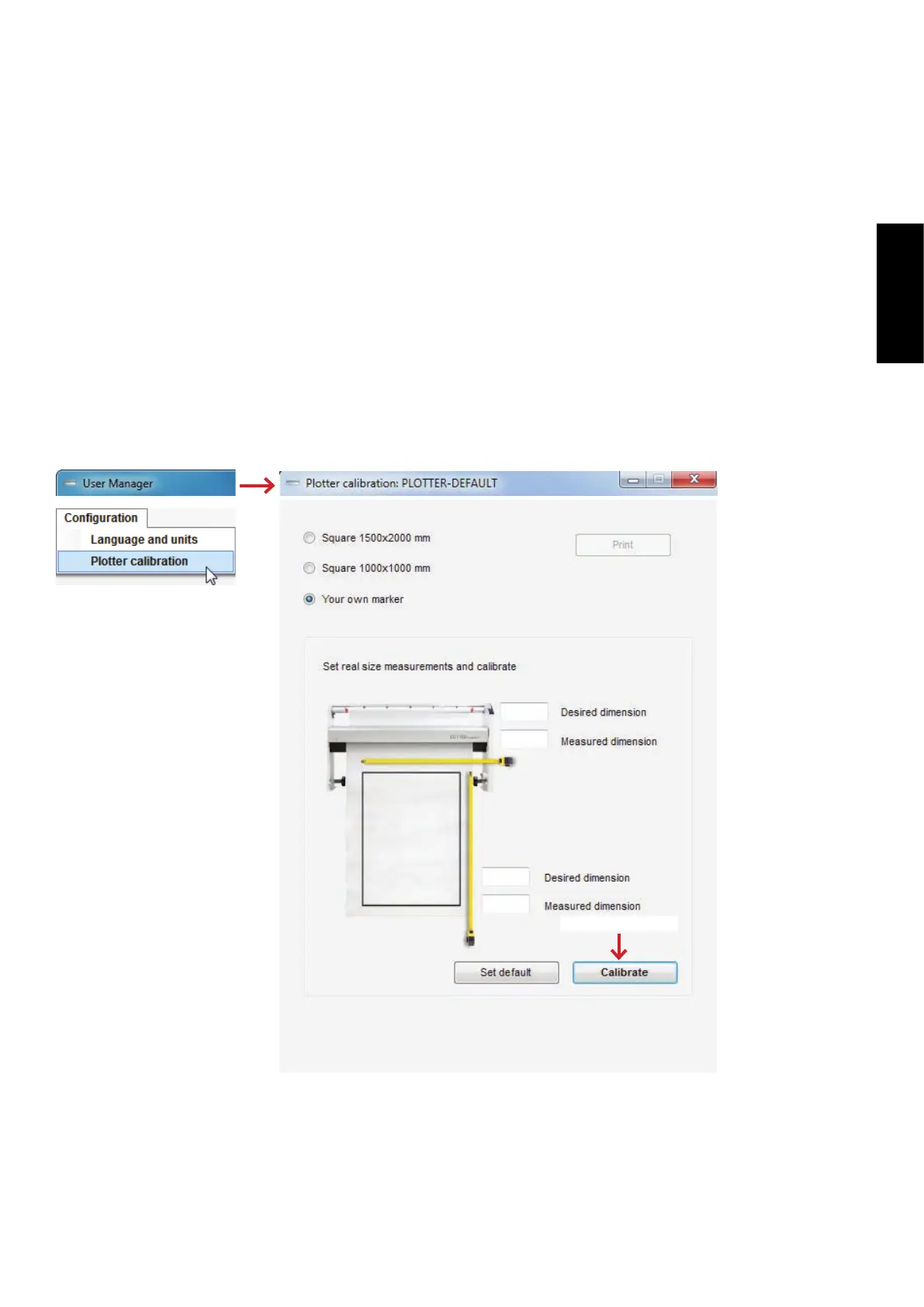139
GERBERplotter MP Series User Manual
English
6.1.12 Calibration from User Manager
User Manager can adjust the results of the print jobs sent to the plotter. To calibrate using User Manager, send a le
of known dimensions. Using the Conguration / Plotter calibration option, open the calibration dialog box for the
plotter being used.
You must enter the following values in the dialog
From the entered values, User Manager calculates the necessary correction and applies them to the next set of jobs
sent to the plotter.
Send a job of a known size and take a
measurement of the obtained print.
Access the calibration dialog
...and press calibrate
1
Desired length for a known horizontal measurement.
2
Actual length obtained in the print.
3
Desired length for a known vertical measurement.
4
Actual corresponding length obtained in the print.
5
Once you have entered these four values, click Calibrate.